Airmar Ultrasonic Weather Station X-Series Integration Guide
Real-Time Weather Measurements
The Airmar WX-series Ultrasonic Weather Station measures a host of atmospheric and environmental parameters while maintaining a GPS fix. The sensors are compatible with the X2 data logger via the NMEA0183 communication protocol and the RS-232 sensor interface. A pre-defined script on NexSens X-Series data loggers is able to detect, log, and transmit all parameters output by the weather station. Parameter data is transmitted, in real-time, at a user-specified interval (e.g., 10 minutes) to the NexSens WQData LIVE Web Datacenter. There, data is stored on customizable dashboards with statistics and graphical interfaces for each parameter. Users can download and send data reports via Email, FTP, or an API. Below is information on the settings and wiring required to integrate these sensors with a NexSens X-Series data logger.
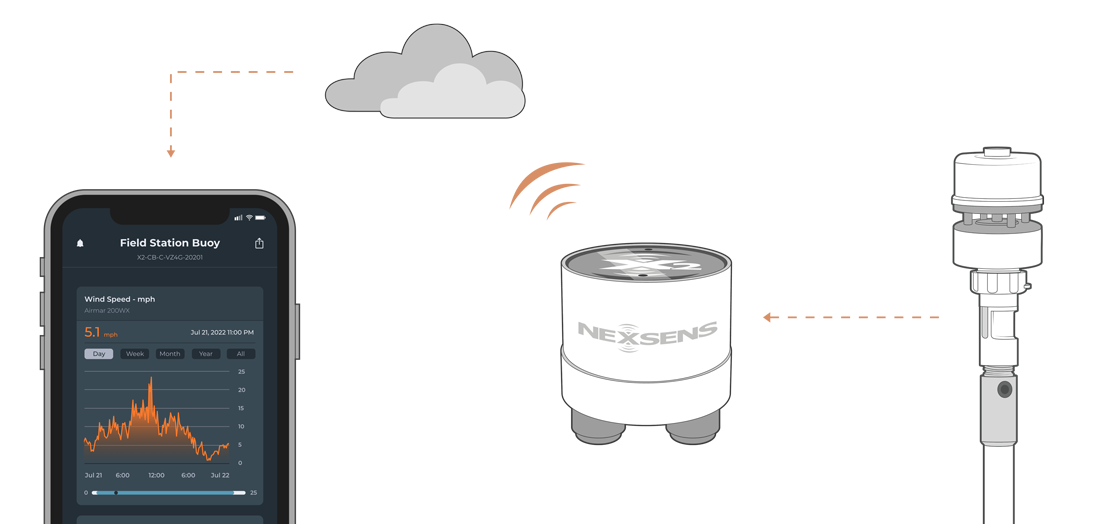
Figure 1: Airmar 200WX integration with NexSens X-Seires data loggers for real-time weather measurements.
Compatible Models
All models within the Airmar WX series of Ultrasonic weather stations, shown below, are compatible with NexSens X-Series data loggers. Each can be adjusted using the Airmar WeatherCaster software to output the correct NMEA0183 messages and set the proper wind averaging values. The NMEA0183 messages will be detected and read by the pre-defined script on the NexSens X-Series data loggers.
 Figure 2: Airmar 110 WX Ultrasonic Weather Station |  Figure 3: Airmar 150 WX Ultrasonic Weather Station |
Airmar WX-Series Integration
All Airmar WX-Series weather stations must have the proper NMEA0183 messages enabled before detection. NexSens X-Series data loggers will save the enabled messages to parse the data appropriately during each reading.
1. Wiring for Software Communication
In nearly all applications involving NexSens integration, a connectorized UW8 plug will be added to the included NMEA0183 weather station cable that comes with purchasing an Airmar Ultrasonic Weather Station. Refer to the appropriate wiring diagram within the Airmar Owner’s Guide & Installation Instructions if purchased separately. For configuring within the Airmar WeatherCaster software (described below), NexSens utilizes the NMEA0183 weather station cable outlined on page 18 of the Owner’s Guide, along with an RS-232 serial connection.
| NMEA0183 Cable Wire Color | NMEA0183 Cable Signal | RS-232 source signal |
| Black, Shield & Orange | Ground (V-) | Ground (V-) |
| White | RS-232 Tx | RS-232 Tx |
| Yellow | RS-232 Rx | RS-232 Rx |
| Red | WX models: 9-40VDC Heater models: 24VDC only* | No Connection |
*Note: The X2 data logger is not able to provide 24VDC power to heater models of the Airmar weather station. It is recommended to use a separate power source.
2. Configure Communication
Enable NMEA0183 messages
NMEA0183 messages on the Airmar sensor can be configured using the Airmar WeatherCaster software. The pre-loaded X2 script for the Airmar weather stations includes the following NMEA0183 messages, which must be activated before the sensor detection:
- GGA
- VTG
- HDG
- HDT
- MDA
- MWV (R)
- XDR (A & B)
Follow the process below to enable only the appropriate NMEA0183 messages.
- Open the Airmar WeatherCaster software and apply power to the weather station.
- Allow the software to automatically detect the sensor and open the main interface.

Figure 5: Main interface in Airmar WeatherCaster software.
- Once data populates the various dials, click Advanced Setup at the top.
- A new interface will appear.
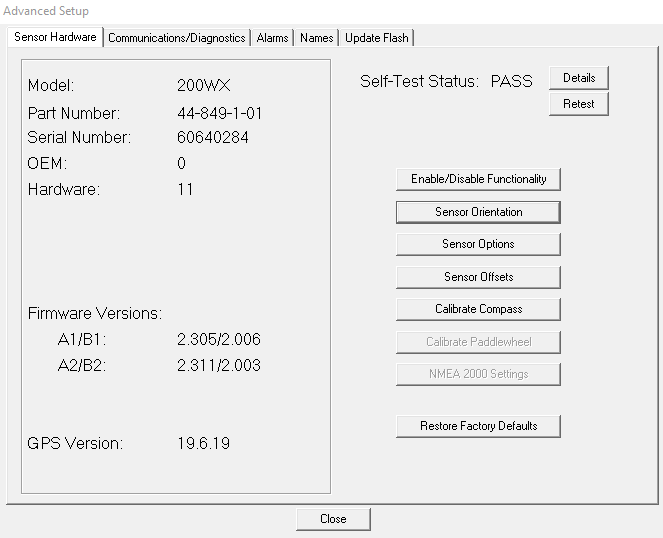
Figure 6: Advanced setup interface.
- Click the Enable/Disable Functionality to view the currently enabled NMEA0183 messages. Check the box next to the following NMEA0183 messages:
- GGA
- HDG
- HDT
- MDA
- MWV (R)
- VTG
- XDR (A)
- XDR (B)
- Be sure to disable all other NMEA0183 messages not included within the list above and leave the intervals at default.
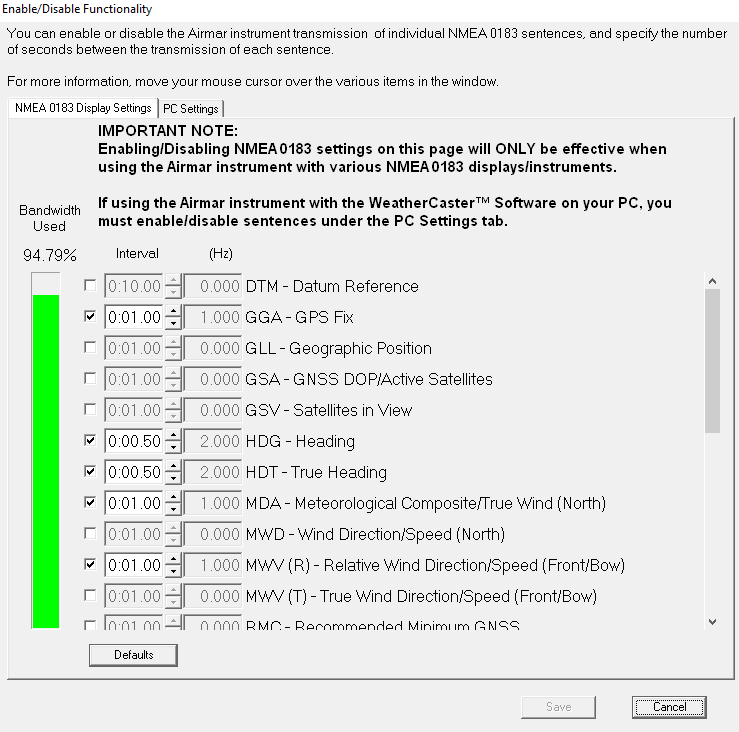
Figure 7: Enable/Disable functionality.
- Click Save when finished.
- Ensure the Self-Test Status on the following page states PASS.
- Close out of the WeatherCaster software.
View live readings and adjust internal settings
Utilize a terminal emulator program such as Tera Term or Procomm to communicate with the device. The following communication settings must be matched in the program for new airmars:
- Baud rate: 4800
- Data: 8-bit
- Parity: None
- Stop bits: 1
- Flow control: None
During integration, NexSens makes the following adjustments to the internal settings on the Airmar weather station.
| NMEA Command | NMEA Response | Description |
| $PAMTX,0*4C^M^J | — | Airmar weather stations output data continuously once powered. This command is sent to temporarily stop data transmission. |
| $PAMTC,WIND,FILTER,Q*22^M^J | $PAMTR,WIND,FILTER,1,10*7E | This command queries for the current IIR filter constant. The response shown should come from a new Airmar. |
| $PAMTC,WIND,FILTER,SET,1,1200*03^M^J | — | This command sets the IIR filter to 120 seconds. NexSens sets this filter to set wind averaging to 120 seconds. The unit is set in tenths of seconds, which is why a 1200 value corresponds to 120 seconds. |
| $PAMTC,WIND,FILTER,Q*22^M^J (After the IIR filter constant has been changed) | $PAMTR,WIND,FILTER,1,1200*7C | This example command and response displays the query for the adjusted IIR filter. |
| $PAMTX,1*4D^M^J | — | This command is sent to restart data transmission. This command must be sent before exiting the emulator program and powering down the weather station. |
*Calculate the checksum for the command using the NMEA Checksum Calculator.
3. Automatic Sensor Detection
After enabling the appropriate NMEA0183 messages and setting the wind IIR filter, the weather station can be programmed onto the logger via automatic detection.
X-Series Logger Detection and Script Information
The X2 data logger includes a pre-loaded Airmar script, which is enabled by default upon shipment.
For new data loggers, connecting the sonde and providing power will force the data logger to run through an automatic detection process.
For loggers with adjusted settings, use the link below to confirm the EXO Sonde script is enabled before running a sensor detection.
| X2 Script Number | Communication Protocol | Baud Rate | Power Type | Warmup Period (sec) | Frame |
| 3000 | RS-232 | 4800 | Continuous | 180 | N81 |
Read Sensor Configuration – Confirm Sensor Detection
After ~5-10 minutes, read the sensor configuration to confirm the weather station and other sensors have been detected on the data logger. Thoroughly review the parameter list to ensure all parameters are accounted for and are measured in the desired units. Let the unit gather a few readings to confirm accurate and reasonable parameter data.
If an Airmar weather station is not detecting on a NexSens X-Series data logger after following the integration guide, below is a link outlining a few common reasons that should be reviewed.
Why is an Airmar weather station Not Detecting?
Script Parameters
Below are the parameters associated with each enabled NMEA0183 message. Note that if any of the NMEA0183 messages are disabled upon sensor detection, the corresponding parameters will not upload to WQData Live.
| NMEA 0183 Message | Description | X2 Parameters |
| $GPGGA | NMEA 0183 standard GPS Fix Data | UTC Time (hhmmss) Latitude (Degree) Longitude (Degree) Altitude (m) |
| $GPVTG | NMEA 0183 standard Course Over Ground and Ground Speed | Course Over Ground- COG (True Degree) Speed Over Ground- SOG (Magnetic Degree) |
| $WIMDA | NMEA 0183 Standard Meteorological Composite (Wind parameters based on internal GPS and compass) | Relative Barometric Pressure (inHg) Air Temperature (C) Relative Humidity (%) Dewpoint (C) Wind Direction (Degree) Magnetic Wind Direction (Degree) Wind Speed (m/s) |
| $HCHDT | NMEA 0183 standard Heading relative to True North | HeadingT (True Degree) |
| $HCHDG | NMEA 0183 standard Heading, based on internal GPS and compass | Heading (Magnetic Degree) |
| $WIMWV | NMEA 0183 standard Wind Speed and Angle, in relation to the vessel’s bow/centerline | Wind Direction (Degree) Wind Speed (Knots) |
| $YXXDR-A | NMEA 0183 Transducer Measurements. Used in the WX Series WeatherStation Sensor to provide wind chill, heat index, and barometric station pressure. | Aids in calculations measured by the $WIMDA message |
| $YXXDR-B | NMEA 0183 Transducer Measurements. Used in the WX Series WeatherStation Sensor to provide vessel attitude (pitch and roll) data. | Pitch (Degree) Roll (Degree) |
4. Setting up WQData LIVE
Once an X-Series data logger has finished a new sensor detection, it will automatically push the sensor configuration to the WQData LIVE web data center. Follow the three articles below to create a WQData LIVE account and a project/site. Then add the data logger to the project using the included claim code.
- Create a WQData LIVE Account
- Create a Project on WQData LIVE
- Add a Data Logger to a Project on WQData LIVE
Real-Time System Application
Real-time weather and atmospheric measurements from the Airmar WX-Series of weather stations are useful in various environmental monitoring applications.
Applicable Systems
Discover applicable uses for the Airmar WX-Series weather stations.
- Dock Monitoring Systems
- Green Roof Monitoring Systems
- Inland Lake Monitoring Systems
- Large Lake Monitoring Systems
- Weather Station Systems
Case Studies
Read about specific applications using Airmar WX-Series weather stations.
- Sturdy Little Buoy, Tremendous Predictive Power
- Monitoring An Active Thermocline, Rapid Changes
- A New Kind of Sentinel on Lake Superior
- The Coral Reef Early Warning System (CREWS)
- Northern Caspian Sea Dredging
Weather and Atmospheric Measurements
Learn more about weather and atmospheric measurements on the NexSens Blog Page.
Sensor Manual
For additional information on the Airmar weather station, please refer to the Airmar Owner’s Guide & Installation Instructions.

