Solu-Blu Dissolved CO2 Probe X2 Integration Guide
Real-Time Dissolved Gas Measurements
The Pro-Oceanus Solu-Blu Dissolved CO2 Probe measures dissolved CO2 in natural waters. The sensors are compatible with NexSens X-Series data loggers via the Modbus-RTU communication protocol and the RS-232 sensor interface. A pre-defined script on NexSens X-Series data loggers is able to detect, log, and transmit all available parameters. Parameter data is transmitted, in real-time, at a user-specified interval (e.g., 10 minutes) to the NexSens WQData LIVE Web Datacenter. There, data is stored on customizable dashboards with statistics and graphical interfaces for each parameter. Users can download and send data reports via Email, FTP, or an API. Below is information on the settings and wiring required to integrate these sensors with a NexSens X-Series data logger.
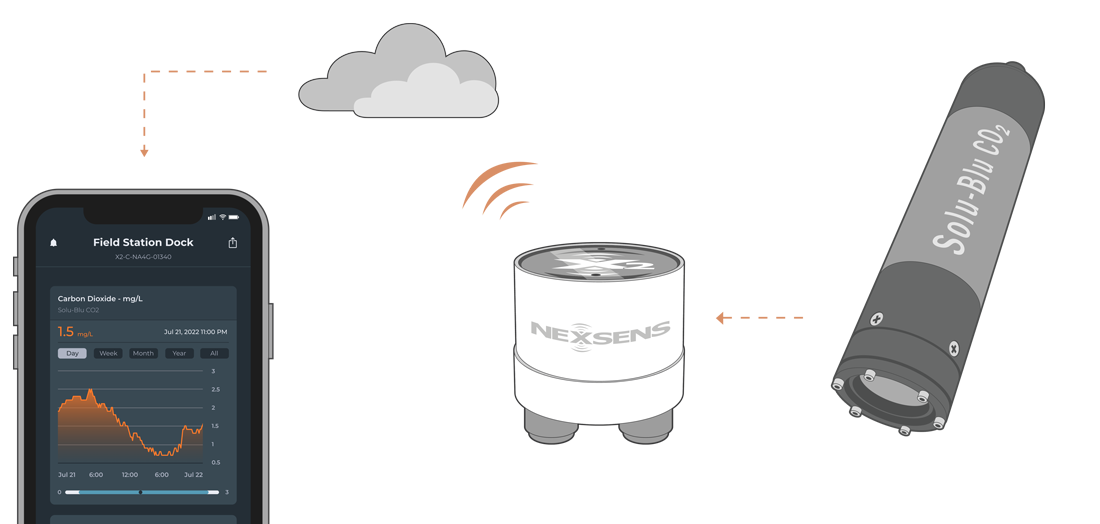
Figure 1: Pro-Oceanus Solu-Blu Dissolved CO2 Probe integration with NexSens X-Series data loggers for real-time dissolved gas measurements.
Compatible Models
Pro-Oceanus offers a single version of the CO2 probe with differing cable lengths depending on the depth of measurement.
Sensor Integration
The Pro-Oceanus Solu-Blu Dissolved CO2 Probe requires minimal setting adjustments; however, it is imperative to know the salinity at the final deployment location. Dissolved gas concentrations vary based on the salinity in natural waters.
1. Configure Communication
The Solu-View software, typically included with the purchase of a Solu-Blue sensor, allows the user to adjust the sensor’s internal settings. The default baud rate (19200) and all other default settings allow for communication with the X-Series data logger and should not be changed. The only setting that may be necessary to change is the salinity value if used in a saltwater environment.
- Wire in the sensor for RS232 communication and click Connect to sensor in the Solu-View software.
- Choose the 19200 baud rate and the correct COM port.
- A terminal window should open, and the following output should appear:
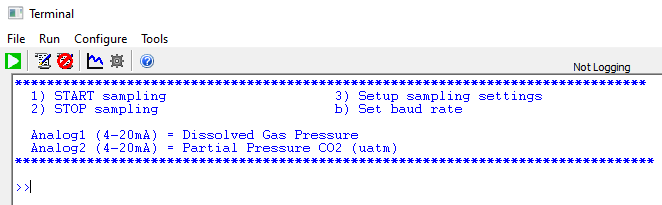
Figure 3: Bootloader output in Solu-View software.
- Enter 3 on your keyboard to open the Setup sampling settings.
- Enter 3 on the keyboard once more and then enter the salinity value of the final deployment location.
- Values range from 0 to 50 psu and must be a whole number.
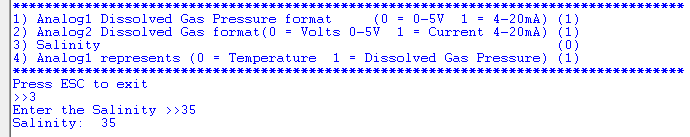
Figure 4: 35 PSU salinity value set on sensor.
- Once the value is entered, the sensor will return to the Setup sampling settings. Click the escape key and exit the software.
- The sensor is now ready for detection on an X-Series data logger.
2. Automatic Sensor Detection
After adjusting the internal settings, the sensor can be programmed onto the logger via automatic detection.
X-Series Logger Detection and Script Information
The X-Series data loggers include a pre-loaded script for the sensor, which must be enabled. Follow the links below to enable the script and run an automatic sensor detection.
X2 Script Information
The X2 data logger includes a pre-loaded Solu-Blu script. Use the CONNECT software to enable the script for sensor detection.
| X2 Script Number | Communication Protocol | Baud Rate | Power Type | Warmup Period (sec) | Frame |
| 3009 | RS-232 | 19200 | Switch | 240 | N81 |
Script Parameters
The Pro-Oceanus Solu-Blu Dissolved CO2 Probe utilizes Non-Dispersive Infrared Detection, the absorbance of light by specific molecules at particular infrared wavelengths, to determine the partial pressure of CO2 in natural waters. An internal air pump circulates the gases that cross the semi-permeable membrane, which is then exposed to an infrared light source at a specific wavelength. By comparing the absorption of this wavelength to a reference source, the partial pressure of CO2 within the solution can be measured, and the following parameters are output.
| Parameter | Unit | Description |
| CO2 | ppmv | Parts per million by volume of dissolved CO2 in solution. |
| CO2 | mg/L | Mass of CO2 per liter of solution. |
| Temperature | °C | Water temperature.* |
| Dissolved Gas Pressure | mbar | Total gas pressure for all dissolved gases in solution.* |
*Temperature and pressure from other gases can affect the performance of instruments measuring CO2. These factors are accounted for in the calibration of the sensors for long-term stability.
Read Sensor Configuration – Confirm Sensor Detection
After ~5-10 minutes, read the sensor configuration to confirm the CO2 probe and other sensors have been detected on the data logger. Thoroughly review the parameter list to ensure all parameters are accounted for and are measured in the desired units. Let the unit gather a few readings to confirm accurate and reasonable parameter data.
3. Setting up WQData LIVE
Once an X-Series data logger has finished a new sensor detection, it will automatically push the sensor configuration to the WQData LIVE web data center. Follow the three articles below to create a WQData LIVE account and a project/site. Then add the data logger to the project using the included claim code.
- Create a WQData LIVE Account
- Create a Project on WQData LIVE
- Add a Data Logger to a Project on WQData LIVE
Real-Time System Application
Real-time dissolved gas measurements from the Pro-Oceanus Solu-Blu Dissolved CO2 Probe are useful in various environmental monitoring applications.
Applicable Systems
Discover applicable uses for the Pro-Oceanus Solu-Blu Dissolved CO2 Probe.
Sensor Specifications
For additional information on Pro-Oceanus Solu-Blu Dissolved CO2 Probes, please refer to the sensor specifications sheet.

