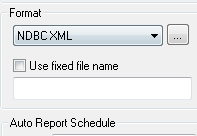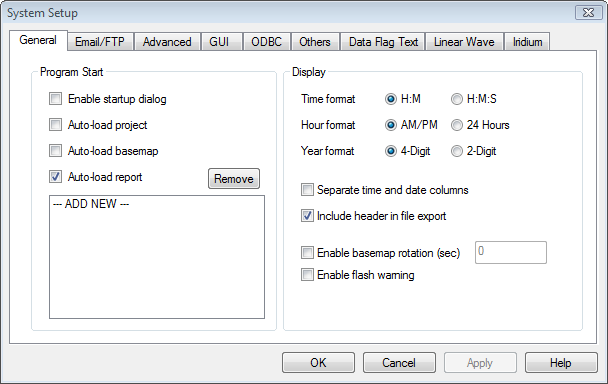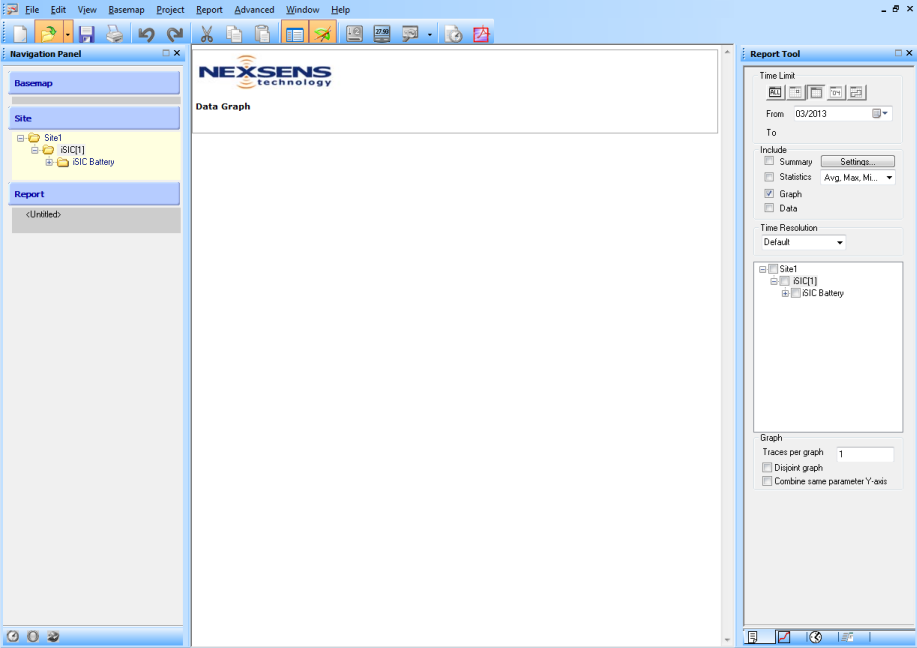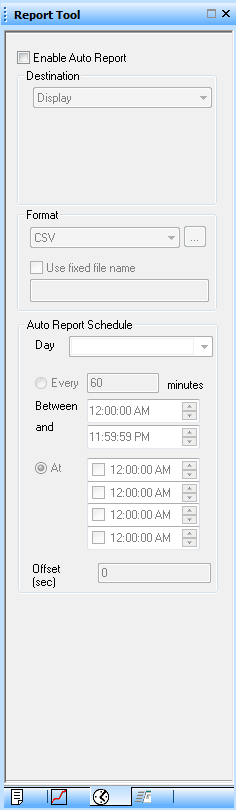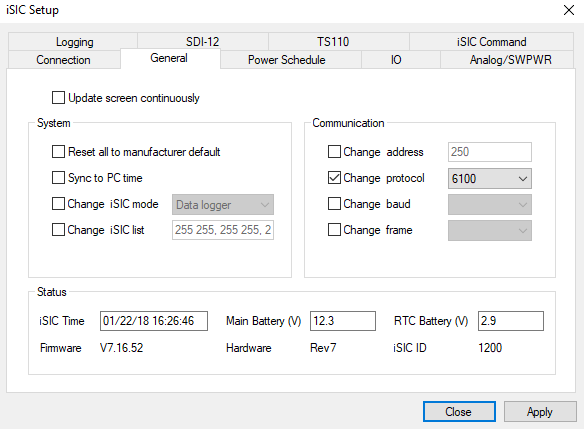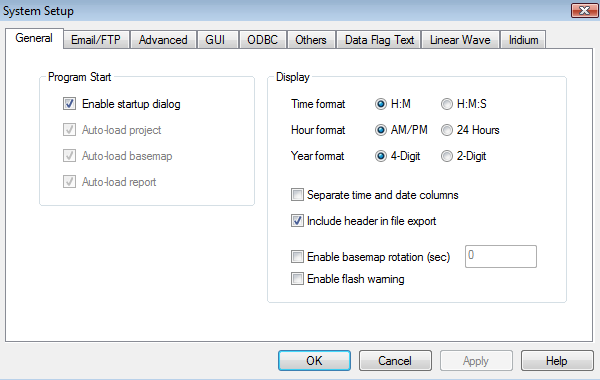Your are searching for: ichart reports
There are 17 results found
Send iChart Reports to National Data Buoy Center
NexSens developed an automatic generated report format that allows iChart data to be sent directly to the National Oceanic and Atmospheric Administration (NOAA) National Data Buoy Center (NDBC), a part of the National Weather Service (NWS). Contact NexSens to learn how a system can be included. Data is automatically sent via File Transfer […]
Open multiple reports on iChart startup
In order to open multiple reports on iChart’s startup, first make sure that iChart is up to date: Updating iChart After iChart has been updated: 1. Open iChart. 2. Click Edit | Preferences. 3. The System Setup window will appear. 4. Make sure that “Enable startup dialog” is unchecked. 5. Place a check […]
iChart Data Reports
To make a report, click Report | New Report in a current iChart project file. The Report Tool will appear to the right. The four tabs at the bottom of the Report Tool are from left to right: General, Graph Properties, Output and Advanced. From the General Tab, select the Time […]
Setup iChart Automatic Reports
iChart can be setup to automatically generate reports and place them in a user-specified folder. Refer to the iChart Data Reports article for more information on more options available in the Report Tool. 1. In a current iChart project file, click View | Report Tools. The Report Tools panel will appear. 2. Click on the […]
6100-iSIC iChart Configuration
If satellite telemetry is added to an existing data logger it will be necessary to update the iSIC protocol and iChart configuration to begin acquiring data remotely. Change iSIC Protocol Establish a direct connection with the data logger in iChart. Apply power and connect a COM cable to the iSIC. Navigate to Advanced|iSIC|iSIC. Select the […]
Is the Old iChart Report Overwritten When a New Report is Automatically Generated?
It depends on how often the reports are automatically created in iChart software. For a daily report, a new file is created every day. If a report is generated multiple times in a day, then the report file is overwritten multiple times within that day. Therefore, the last report generated each day is not overwritten […]
Setting Up Email Service in iChart
It is possible to send automatically generated email reports, alarms and alerts through iChart software. 1. Open iChart to begin. Go to Edit | Preferences. 2. The System Setup window should appear. Click Email/FTP. 3. Select the SMTP option. 4. Enter the sender’s information as it would appear in an email. In Figure 2, the name would appear […]
Report Mode for iChart
iChart has the ability to run in Report Mode. While in this mode, iChart is only capable of viewing reports. 1. Close iChart if it is open 2. Right-click on Start | All Programs | NexSens | iChart6 | iChart.exe 3. In the properties dialog box that appears, change the target from: “C:/Program Files/NexSens/iChart6_ichart.exe” to […]
iChart Overview
NexSens iChart software is a data collection and analysis tool for environmental monitoring instruments. It provides both a direct interface to RS232 smart sensors (ie. multi-parameter sondes) and an interface to the NexSens iSIC data logger. iChart is a user-friendly software package that eliminates the complicated programming required to operate traditional data loggers and sensors. […]
iChart Advanced Dialog Boxes and Menus
System Setup Located in Edit | Preferences. General Program Start Enable startup dialog – Enables the Open Choice Dialog window to open upon iChart6 startup. This item is checked by default. From the Open Choice Dialog window you can select how you want iChart6 to open every time it opens. Auto-load project – This option […]