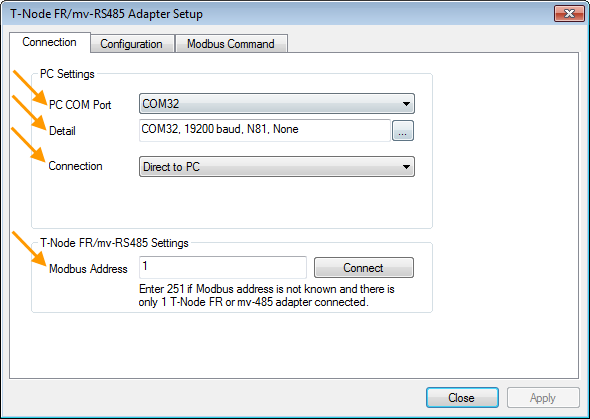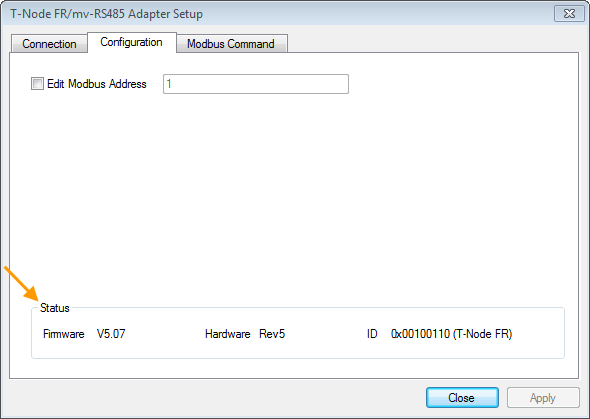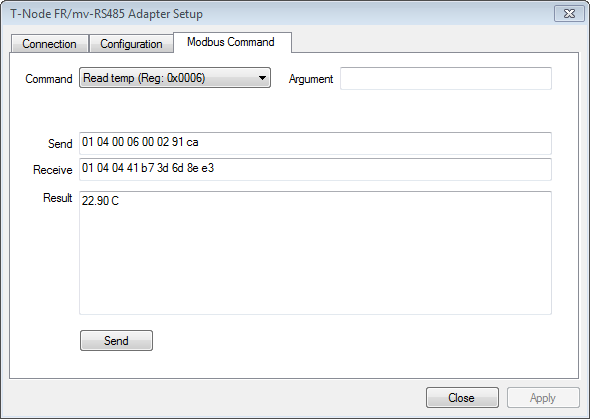T-Node FR sensors can be connected directly to a PC using a UW-USB-485R adapter cable to take instantaneous temperature measurements.
1. The direct PC interface requires iChart version 6.16.048 or later. Confirm and/or update iChart by following the instructions shown at this link:
http://www.nexsens.com/knowledge-base/software/ichart/updating-ichart.htm
2. Plug the UW-USB-485R cable into the PC and allow the drivers to install. This requires an Internet connection and should be performed in the lab prior to any field work. Confirm the COM port that has been assigned to the cable in the PC Device Manager:
3. Once the driver installation and COM port are confirmed, connect a T-Node FR sensor into the UW-USB-485R cable.
4. In iChart, navigate to Advanced | T-Node FR/mV-RS485 Adapter | Setup to open the T-Node FR/mV-RS485 Adapter Setup menu.
5. Select the PC COM Port verified in Step 2 and Direct to PC for the Connection. Set the serial settings to “COMxx, 19200 baud, N81, None”. Enter the correct Modbus Address if known; otherwise, enter “251” if the address is unknown.
Note: Address 251 can only be used if a single T-Node FR sensor is connected to the PC.
6. Click Connect, then click the Configuration tab when prompted. Verify that the connection is successful by checking for the Firmware, Hardware and ID in the Status group box. If “???” is displayed in any field, go back to the Connection tab, check the connection settings and try the connection again.
7. Click the Modbus Command tab.
8. Select the Read temp (Reg: 0x0006) command from the list. Leave the Argument field blank.
9. Click Send to take a measurement. The temperature value will appear in the Result box. If a timeout error occurs, send the command multiple times to obtain a response.
10. Before disconnecting the UW-UWB-485R cable go back to the Connection tab and click Disconnect. Then, click Close to exit the menu.
REV 14F04