Accessing the Device Remote Configuration Tool
The Device Remote Configuration Tool allows remote configuration of the following:
- Change sensor logging and transmit intervals
- Configure event based transmissions for G2 and V2 systems
- Choose which parameters are logged and transmitted to the web
- Configure parameter offsets
- Name a data logger
- Run a sensor detection
- Sync X2 data logger settings
To access the Device Remote Configuration Tool:
- Navigate to the ADMIN | Settings tab found at the top of the Dashboard.
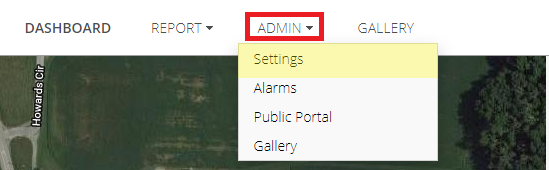
Figure 1: ADMIN | Settings tab.
- Click on the Device Remote Configuration tab. Under this tab is a list of all the Sites and data loggers within the Project.
- Choose a data logger to configure.
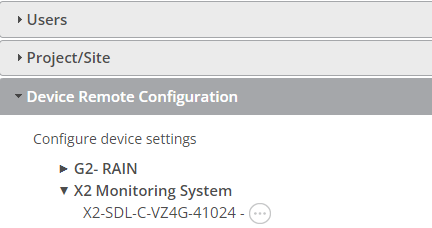
Figure 2: Select device for configuration.
- The Device Configuration menu will open and display the current device settings. See the following articles from the WQData LIVE user guide for more information on sending remote commands:
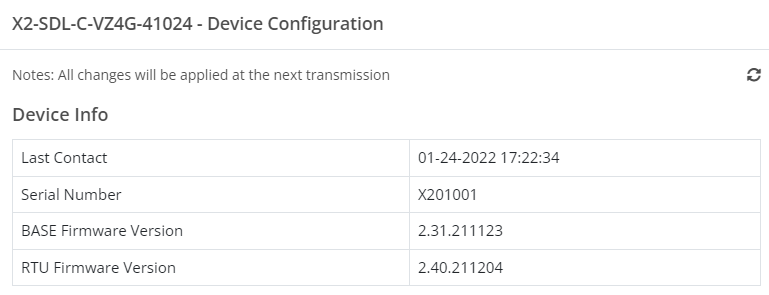
Figure 3: Example X2 device settings.
