Changing Data Logger Transmission Interval
The Transmit Interval in the Device Remote Configuration Tool determines how often a data logger will power up its telemetry modem to contact the WQData LIVE web datacenter. On each transmission, the data logger will:
- Upload all newly logged data.
- Process all settings changes listed in the Command Queue.
To update a data logger transmission interval in WQData LIVE:
- Navigate to the Device Remote Configuration tool within the administrator settings.
- Select the Site and desired data logger to make adjustments.
- In the Transmit Interval section, enter the desired data logger transmission interval in the New Value field.
- Enter the interval in minutes. The accepted value range is from 5 minutes to a maximum of 1440 minutes (1 day).
- Note: Transmit frequency changes will impact system power consumption. Verify the sustainability of the selected value given the telemetry type and power source prior to adjusting the interval for solar-charged systems.

Figure 1: Enter the updated Transmit Interval value.
- Scroll to the bottom of the menu and click SAVE. A success prompt should appear.
- Following the data logger’s next transmission to WQData LIVE, the transmission change will be applied and the Current Value field for the Transmit Interval will update.
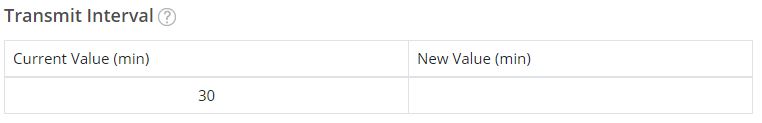
Figure 2: Transmission interval update successfully applied.
