Configuring Event-Based Transmission (G2/iSIC V2 Only)
Cellular G2 and iSIC V2 systems allow configuration of increased transmission frequency when a recorded parameter exceeds a user-defined threshold. This event-based transmission enables the system to upload data infrequently and minimize power and data consumption during normal operation, yet increase the frequency of logging and transmission of data during critical events.
To configure event-based transmission of data:
- Navigate to the Device Remote Configuration tool within the administrator settings.
- Select the Site and desired data logger to make adjustments.
- For a G2-RAIN system, a Rain Event Transmission will occur when rainfall in excess of the user-specified rate is recorded.
- By checking the box and inputting a unit value, the G2-RAIN will transmit each qualifying data point immediately upon logging.
- Upon recording a reading below the set rate, the G2-RAIN will resume data upload at its standard transmission interval.
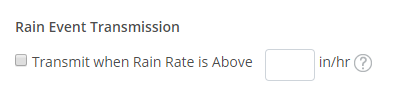
Figure 1: Rain Event Transmission.
- For an iSIC-V2 system, an Event-Based Transmission will occur when a parameter exceeds or falls below a user-specified unit value.
- By checking the box next to the parameter and inputting a unit value, the iSIC-V2 will transmit all data immediately when it records a measurement that exceeds the given threshold.
- Once a reading for the parameter normalizes, the iSIC-V2 will resume uploading data at its standard transmission interval.
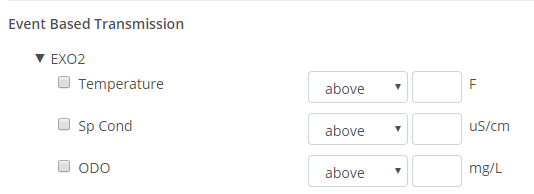
Figure 2: Event-Based Transmission for an iSIC-V2 system.
- After making changes, click SAVE at the bottom of the Device Remote Configuration display. Confirm that the command appears in the Command Queue.
- The data logger will apply the command following the next scheduled transmission, or immediately by removing and reapplying power on the system.
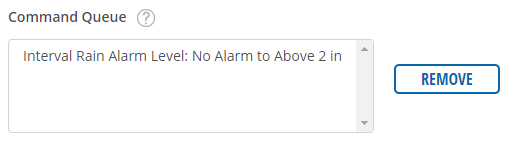
Figure 3: Transmission set to occur when the rain rate is above 2 inches per hour.
