Averaging Logged Sensor Data
Averaging for sensor parameters may be enabled by adjusting the log and sample intervals in the Device Remote Configuration Tool within the administrator settings.
- Log Interval: Frequency of data written to the data logger memory to be transmitted to the web.
- Sample Interval: Frequency of data read from the sensor by the data logger internally.
- The logger stores sample measurements internally only until the time defined by the Log Interval passes. At the conclusion of the interval, the logger records a single averaged value for all samples recorded in the specified period.
To configure averaging logged sensor data:
- Navigate to the Device Remote Configuration Tool for the desired logger.
- Under Log & Sample Interval set the intervals within the New Value boxes.
- The log and sample interval must be at least 5 minutes.
- The log interval must be a multiple of the sample interval.
- The below example shows a T-Node FR temperature sensor set to sample every 5 minutes and log an average value of the samples every 20 minutes.

Figure 1: Example Log and Sample Intervals for T-Node FR sensor.
- After specifying the Log and Sample Intervals, click SAVE at the bottom to send the interval change commands to the data logger.
- The logger will pull this command upon next contact with the web and log data based on this interval for all subsequent transmissions.
- Note: Depending on the X2 log start time and the time of entering this command, the first logged data point may not contain as many samples as subsequent sampling periods.
Example
Below is a timeline that depicts an X2 configured to read a parameter with the following average settings:
- Log Interval: 20 minutes
- Sample Interval: 5 minutes
- With this configuration, the logger will take four sample measurements from the specified sensor and average into one logged measurement.
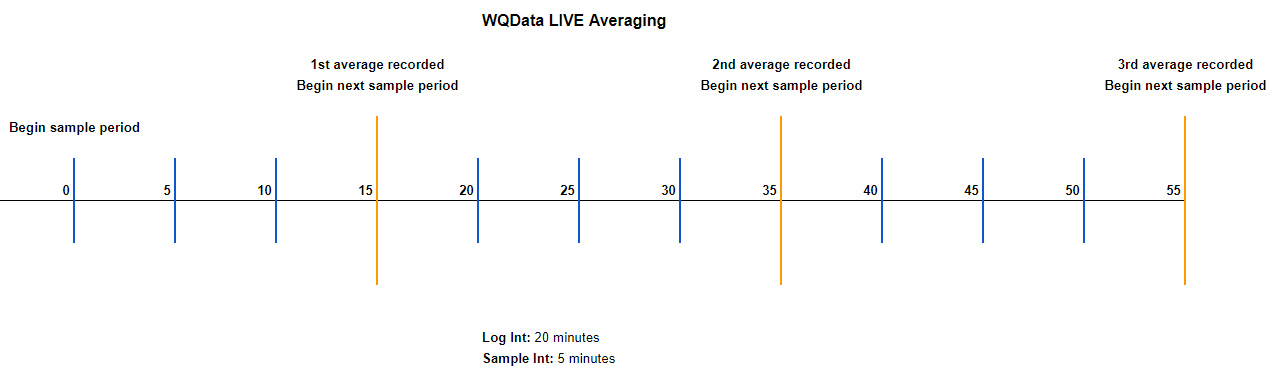
Figure 2: WQData LIVE averaging example timeline.
