NexSens iSIC data loggers have a default address of 1. When connecting multiple iSICs to a single PC COM Port, unique addresses must be assigned to differentiate between them. This problem occurs most often when using a system of 4100-iSICs.
1. Open iChart without a current project.
2. From the menu bar select Advanced |iSIC | iSIC.
3. Select the correct PC COM Port and the appropriate Connection. Enter ‘0’ for the iSIC Address. This will call all addresses. Press Connect.

Figure 1: Connecting to an iSIC
4. Switch to the General tab.
5. The address is displayed in the “Change address” box in the upper right section.
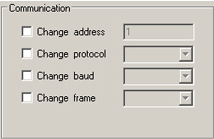
Figure 2: “Communication” group box
REV: 13G18
