The Lufft line of weather sensors can be configured using SDI-12 protocol through iChart software.
1. Open iChart with the current project.
2. Right click on the Lufft sensor in the Navigation Panel.
3. Select Property. The Smart Sensor Properties window should appear.

Figure 1: Lufft Smart Sensor Properties
4. Record the number in the SDI-12 Address box.
5. Click Cancel.
6. Select Advanced | iSIC | iSIC.
7. Select the correct COM port and connection type.
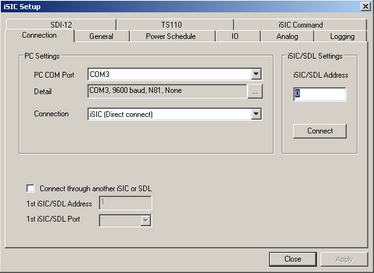
Figure 2: iSIC Setup
8. Click Connect.
9. Select the SDI-12 tab.

Figure 3: SDI-12 Tab
10. Follow the appropriate section for the desired configuration change.
Note:
- See the Lufft manual for more information
- All commands should be entered in the Command box
- Click Send in order to send the command
- “a” is the SDI-12 address that was recorded in step 4
- <> indicate a user selection [<u/m> means enter u or m (without the <>)]
Changing Units
Command: aXU<u/m>!
Response: aU<u/m><CR><LF>
u: US units
m: metric units
Ex. Address 0; Desired units metric -> 0XUm!
Setting Averaging Interval Length
Command: aXA<t/p/w/r>+nn!
Response: aXA<t/p/w/r>+nn<CR><LF>
t: Temperature and Humidity
p: Air pressure
w: Wind
r: global radiation
nn: interval in minutes (Valid range is 1 to 10)
Setting Local Altitude
Command: aXH+nnnn!
Response: aXH+nnnn<CR><LF>
nnnn: local altitude in meters
Setting Local Magnetic Declination
Command: aXD+nnn.n!
Response: aXD+nnn.n<CR><LF>
nnn.n: local magnetic declination in degrees
Activation/Deactivation of Compass Correction
Command: aXW<c/u>!
Response: aXW<c/u><CR><LF>
c: Wind direction is corrected by the compass bearing
u: Wind direction is not corrected
Setting Power Saving Mode
Command: aXL<n/s/w>!
Response: aXL<n/s/w><CR><LF>
n: Normal Operation
s: Power saving mode 1 (Heating/Fan off)
w: power saving mode 2 (sleep mode)
Setting the Heating Mode
Command: aXMn!
Response: aXMnm<CR><LF>
n: Selected Heating Mode Wind Sensor (0=Automatic; 1=Mode 1; 2=off; 3=Eco Mode 1)
m: Selected Heating Mode Precipitation Sensor (0=Automatic; 1=Mode 1; 2=off; 3=Eco Mode 1)
Setting of the Leaf Wetness threshold
Command: aXB+nnn.n!
Response: aXB+nnn.n<CR><LF>
nnn.n: Threshold for leaf wetness state in mV (Valid range is 200.0 to 1200.0)
Setting of the Rain Gauge Resolution
Command: aXK+n!
Response: aXK+n<CR><LF>
n: Resolution of the rain guage in 1/10mm (Valid settings 1, 2, 5, 10 [Correspond to 0.1mm, 0.2mm, 0.5mm, 1.0mm])
Clearing the Absolute Precipitation Amount
Command: aXC!
Response: aXCok<CR><LF>
Station Reset
Command: aXR!
Response: aXRok<CR><LF>
11. Click Close. The configuration settings have been changed. If a response of “NAK” or “Fail to send CMD” appears, check to make sure all communication cables are securely attached.
More information can be found in the Lufft WSx-UMB manual.
REV: 13G29
