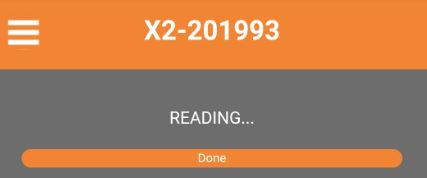Request a Live Reading
Sampling can be manually triggered through the X2 Embedded Web.
- Establish a connection to the X2’s direct Wi-Fi network.
- The home screen of the X2 Embedded web will display the results of the last sample taken from all diagnostic and sensor parameters for the system in addition to counting down the next scheduled reading.
- It is normal for all parameter values to display as zero if power was cycled to activate the logger Wi-Fi, as this clears the cache where the last reading is temporarily stored.
- When a magnet is used to activate the logger Wi-Fi, valid readings should be displayed, provided at least one scheduled log interval has elapsed since it was powered on.
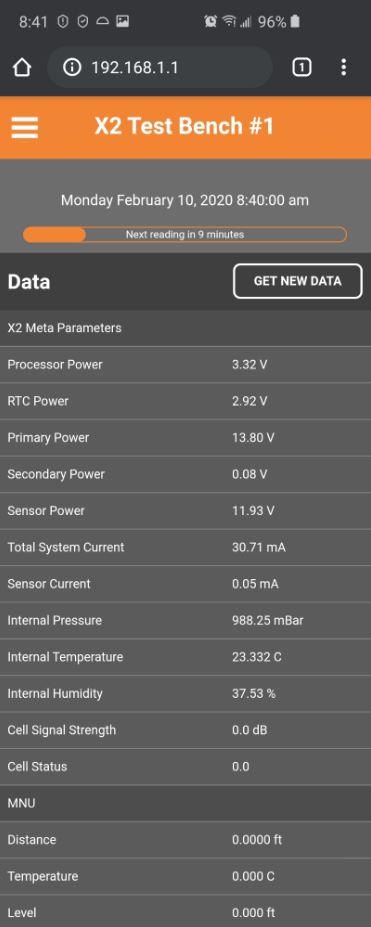
Embedded web home screen showing the last scheduled reading results.
- Select Get New Data to initiate a new reading from all sensors on the system. Depending on the types and number of sensors connected, this process may take seconds to several minutes to complete. A progress bar displays the current reading status:
- Warming Up indicates the X2 has applied power to each of the connected sensors and is waiting their designated warmup period before requesting a reading from each.

X2 is powering up the connected sensors and preparing to request a new reading from each.
- Reading Sensor x/x indicates which sensor the system is currently retrieving the updated reading from.
- Done indicates that all sensors have finished reading and the data screen is preparing to refresh.

Data acquisition is complete. The X2 is preparing to update the displayed dataset and timestamp.
- Warming Up indicates the X2 has applied power to each of the connected sensors and is waiting their designated warmup period before requesting a reading from each.
- The refreshed display will show the updated reading from all sensors.
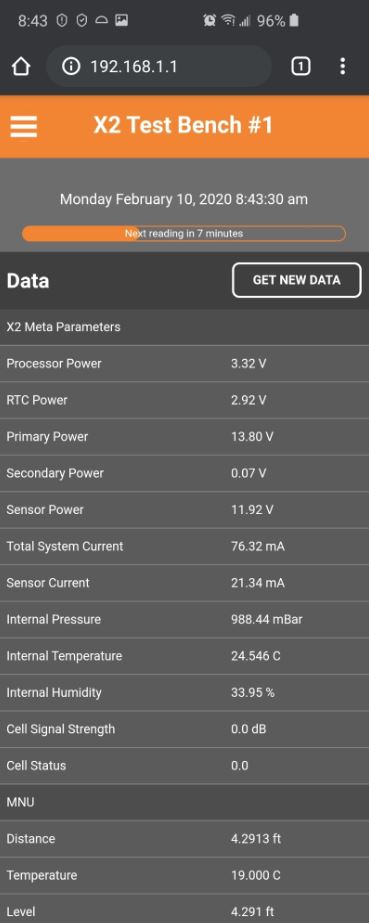
Manual reading updated with time stamp.