Setup Iridium (SBD) Data Account
All Iridium-enabled X2 data loggers must have an active SBD (short-burst data) account in order to send measurement data to WQData LIVE. While NexSens Technology can configure and manage Iridium (SBD) data account plans, users may prefer to set up their own data services.
Determine System Data Usage Requirements
The following variables affect the amount of satellite data an X2 logger will transmit:
- Number of unique sensors connected to the data logger
- Number of sensor parameters enabled for transmission to WQData LIVE
- Logging interval of the connected sensors
Data usage estimates can be acquired by contacting NexSens Technology and supplying the information above, or by entering this information into this Excel speadsheet.
Select Iridium Service Provider
Iridium maintains a list of verified data service providers on their website.
- Navigate to the service provider lookup utility here.
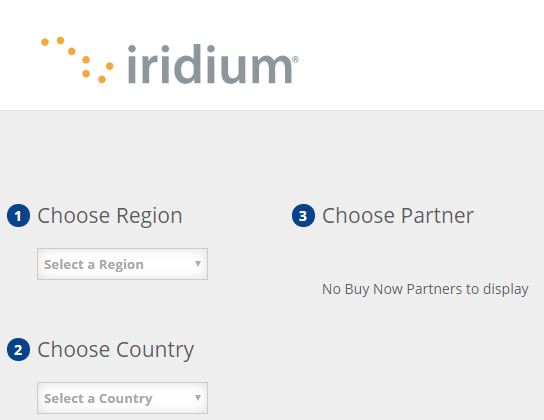
Figure 1: Select a region and country in the service provider lookup tool on Iridium’s website.
- Select the desired provider from the list.
- Note that every provider will have different SBD plan capacities and pricing.
- It is advisable to check with multiple providers to find the most competitively priced options for the required data amount.

Figure 2: Iridium data service provider listing, based on selected region and country.
Request SBD Plan Activation
After selecting an Iridium provider, contact them with the following information:
- Request setup of a new SBD account.
- Provide the Iridium modem IMEI number for each X2 logger.
- NexSens will supply this after assigning the X2 loggers.
- Provide the anticipated monthly data usage estimate for plan selection.
- Provide an email account that will receive the data messages from the system.
- NexSens strongly recommends assigning a new, dedicated email account for this purpose.
- A standard Gmail account will suffice, click here for configuration instructions.
- Having the data sent to a second mailbox address is recommended.
- If asked, the following features are not required for the account:
- Ring Alerts
- Geo Data Flag
- MO Ack Flag
