Direct connection with RS-485 can be established by using a UW-USB-485P cable to communicate with the SDL500C, SDL500R and SDL500I. To do this:
1. Plug the USB cable into a computer. If it is the first time the USB cable is plugged into the computer, drivers (software) will be needed – an internet connection is necessary for them to download automatically upon connection. Verify the COM port the cable is using by going into the Device Manager (Start | Right-click Computer | Manage | Device Manager).
2. Open iChart.
3. Select Advanced | Terminal from the file menu.

Figure 1: Advanced | Terminal
4. Select the COM Port to which the USB cable is connected.
5. Select Direct Connect as the Connection type.
6. Uncheck the “Use iSIC” box.
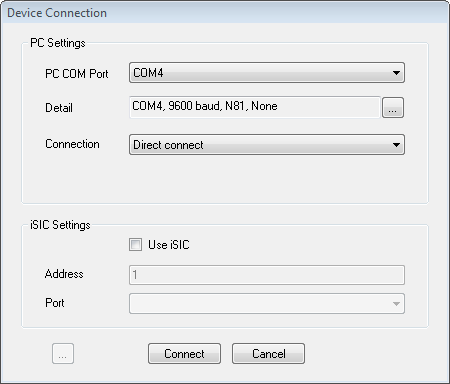
Figure 2: Verify COM Port, select Direct Connect and uncheck “Use iSIC”
7. Click Connect.
8. Remove any power sources such as external or internal batteries from the submersible data logger.
Note: These can be re-connected if needed to power a sensor after communication is established. However, the power must be cycled in order to establish communication so all other power sources must be removed.
9. If the antenna is equipped with a signal splitter, plug the the UW end of the cable into the splitter. If it isn’t, plug the cable into the top port of the SDL.

Figure 3: Signal Splitter

Figure 4: Top Bulkhead of SDL500
10. When “NexSens iSIC” appears in the terminal window, hit the “Esc” key and type “485”.
Note: This must be done within 1-2 seconds of the message appearing.
11. A message similar to the following should appear. Note that the first line should read the type of data logger being used, so for example: “NexSens 3100-iSIC” should appear if a 3100-iSIC is used or “NexSens SDL500R” if an SDL500R logger is used.
%232
%485
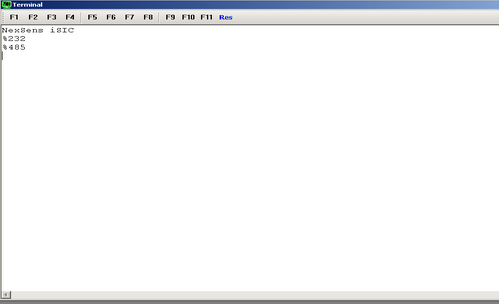
Figure 5: Terminal Output for Temporary RS-485 Communication
12. Close the terminal window.
The iSIC will now communicate in RS-485 until power is cycled.
REV: 13J24
