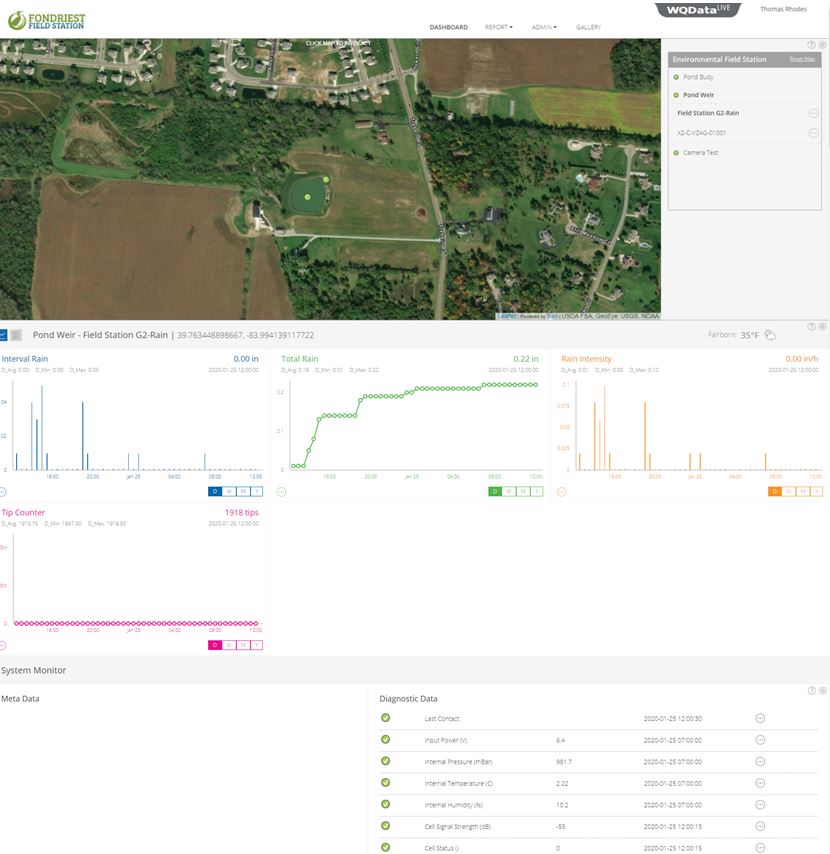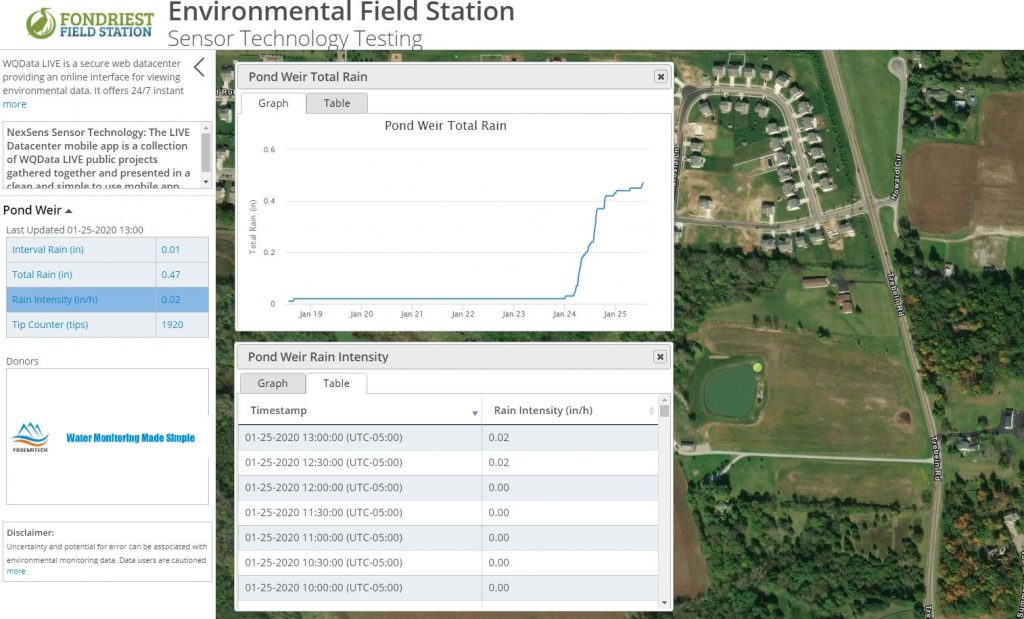Data Sharing Options
There are multiple ways to share project data uploaded to WQData LIVE, each with different levels of access, customizability, and simplicity.
Collaborator Account
Any individual who creates an account on WQData LIVE can be granted collaborator access by the project owner or an administrator. Collaborators who sign in will be able to view the main project Dashboard where live parameter data is displayed. Additionally, project collaborators can create custom PDF/CSV reports of all available historical data for export.
Organizations who wish to grant multiple users collaborator access may choose to create a generic WQData LIVE account (using a dedicated gmail account) and disseminate its login information to everyone.
Public Portal
Project administrators can enable and configure a Public Portal, a unique page with a simplified live data display that anyone posessing the link address can access. This is useful for organizations wishing to share basic data with the general public and for spreading project awareness.
The portal displays the last period of available data for any project parameter enabled by an administrator in graphical or table format. No data download or export options are available from the Public Portal.
Data Applet
An html applet can be customized and embedded in any external webpage to display a table containing the most recent data values for a project. Copy and insert the provided html code listed under Admin|Settings|Real-Time Data Applet to accomplish this.
Automated CSV/PDF Reports
Automated data reports can be configured to be sent out at a user-defined schedule to a list of email contacts or to an FTP server.