The iSIC is capable of adjusting various settings based on a parameters reading. The enable line can be triggered, the sample interval can be changed, and various other configurations adjustments can be made.
1. Open iChart with the current project file.
Note: Interrogate all data off of the device as this process will require the data logger to be reprogrammed, which will erase any data currently on the device.
2. Select Project | Setup Device Wizard from the menu bar.

Figure 1: Setup Device Window
3. Select Next until Step 4 is reached.
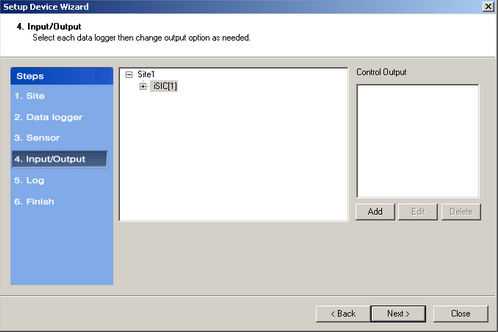
Figure 2: Input / Output Step
4. Click Add.
5. In the window that appears check the Enable iSIC Output Control box and enter an appropriate Name.
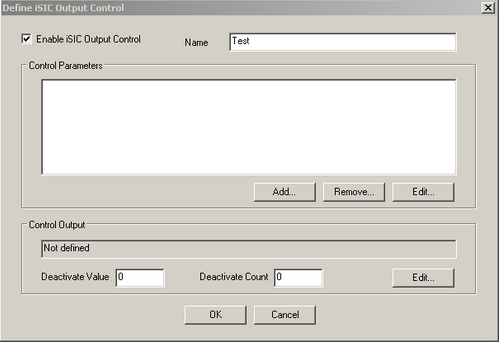
Figure 3: Define iSIC Output Control Window
6. Click Add.
7. Select the parameter that will be used as a reference from the Parameter dropdown.
8. Select the condition when the setting is to be changed from the Condition dropdown.
9. Enter the value at which the setting is to change in the Value box.
10. Enter the number of times the logger must read this condition before changing in the Count box.
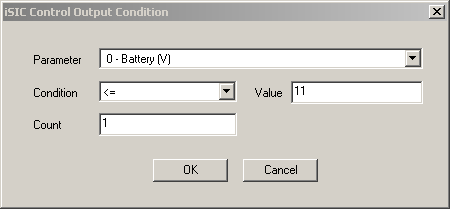
Figure 4: iSIC Control Output Condition Window
11. Click OK on the iSIC Control Output Condition Window.
12. Click Edit in the Control Output section of the Define iSIC Output Control Window.
13. Select appropriate action from the Action dropdown.
14. Enter the requested information in the corresponding boxes.
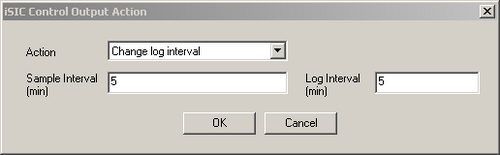
Figure 5: iSIC Control Output Action
15. Click OK on the iSIC Control Output Action Window.
16. Enter the value in the Deactivate Value box when the interval should revert to the default value.
17. Enter the number of readings at this value that must occur before reverting in the Deactivate Count box.
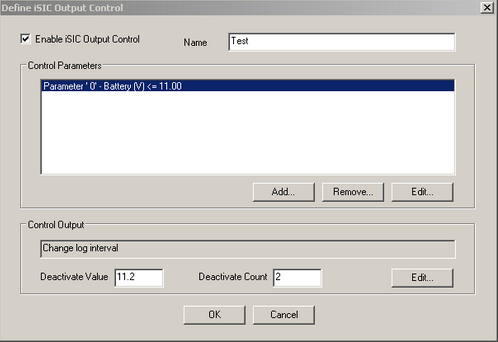
Figure 6: Deactivate Parameters
18. Click OK on the Define iSIC Output Control Window.
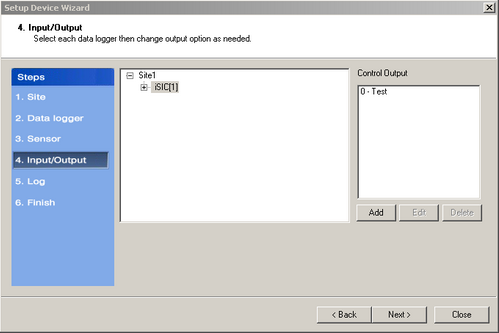
Figure 7: Control Output
REV: 13G19
