Saving Data Reports
The report tool allows the user to Memorize, or save, a loaded report that can be accessed for future use with a single click. Memorized reports can additionally be configured to generate and send PDF or CSV copies of the data automatically on a user-defined schedule via email or FTP.
Before memorizing the report, customize it as desired using the available tools.
- Once the report has been generated and customized, click Memorize.

Figure 1: Memorize option in report tool.
- Enter the Report Name and click Memorize Report.
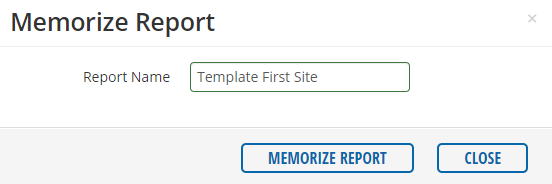
Figure 2: Memorize Report menu.
- The report can now be accessed under the REPORT header under the Memorized Report list.
