Access the Data Export Tool
The Data Export feature is a quick and simple data acquisition tool that allows users to download or send data through email or FTP in CSV or multiple XML formats without loading data directly onto the WQData LIVE page. This feature removes the latency associated with loading a substantial data set.
To access the Data Export Tool:
- From the Project Dashboard, select EXPORT | New Template from the menu in the header.
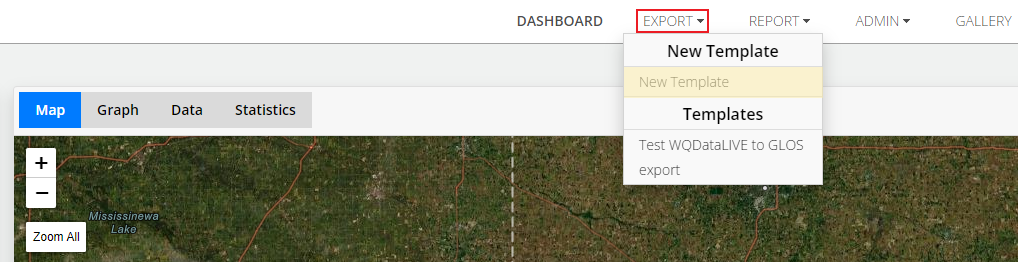
Figure 1: EXPORT | New Template menu.
- Under General, insert a name and description for the export and choose from the following data formats:

Figure 2: Data Export menu General configuration.
