The Setup Device Wizard in iChart software is used to add, edit, or delete devices contained within a project. Although device properties can be set from the navigation panel, the devices themselves cannot be added or removed.
1. Open iChart with a current project. Interrogate the appropriate iSIC data logger to retrieve all data stored within, because completing this process will erase all data from the iSIC.
2. From the menu bar select Project | Setup Device Wizard.
3. Click Next until Step 3 is reached.
4. Select the sensor to be removed and click Delete, then click Yes. Click Next until Step 6 is reached.
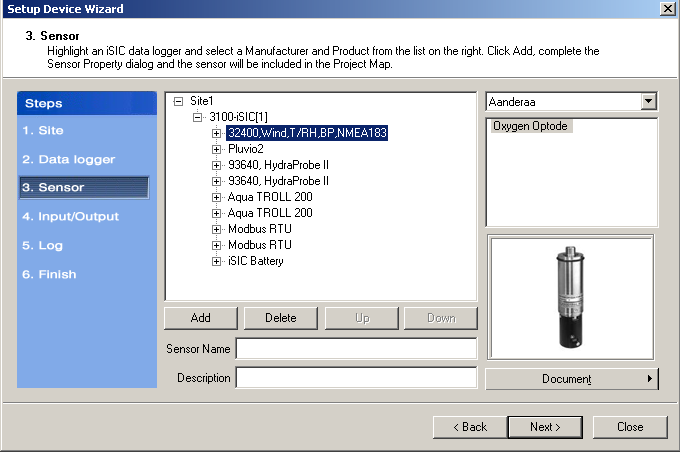
Figure 1: Selecting a sensor
5. Click Program iSIC.
6. Click Yes to reprogram the iSIC. Click Close once the iSIC has been successfully programmed. The selected sites, sensors or devices have now been removed from the project.
REV: 13G19
