In order to troubleshoot an Argonaut sensor it may be necessary to obtain information from the sensor’s internal memory and perform a diagnostic check.
1. Install Sontek ViewArgonaut software on a laptop.
2. Connect the UW-R to PC Interface cable to the UW cable coming from the Argonaut.
3. Connect the other end of the UW-R cable to a PC and attach the battery.
4. Open ViewArgonaut.

Figure 1: Sontek ViewArgonaut
5. Select Recorder.
6. Select the correct COM port and click Connect.
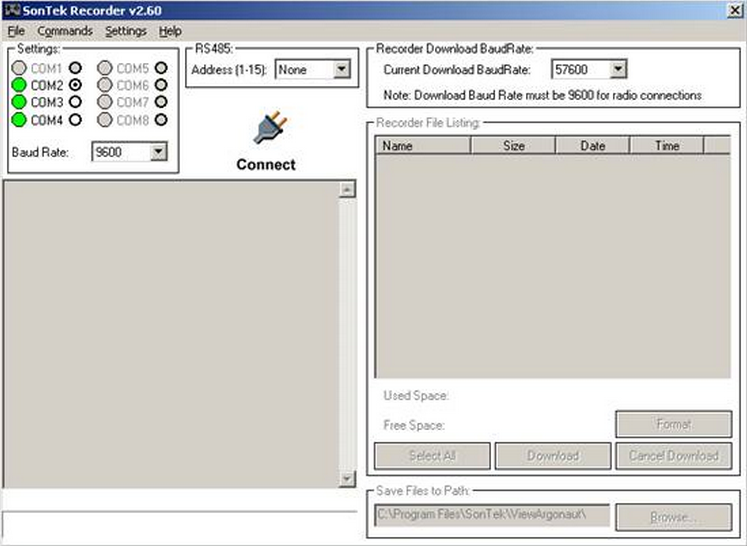
Figure 2: Sontek Recorder
7. Locate and download the .arg data file.
8. Close this window.
9. Open Diagnostics and record a beam check.
10. Select Connect and choose the correct COM port.
11. Collect about 30 pings.
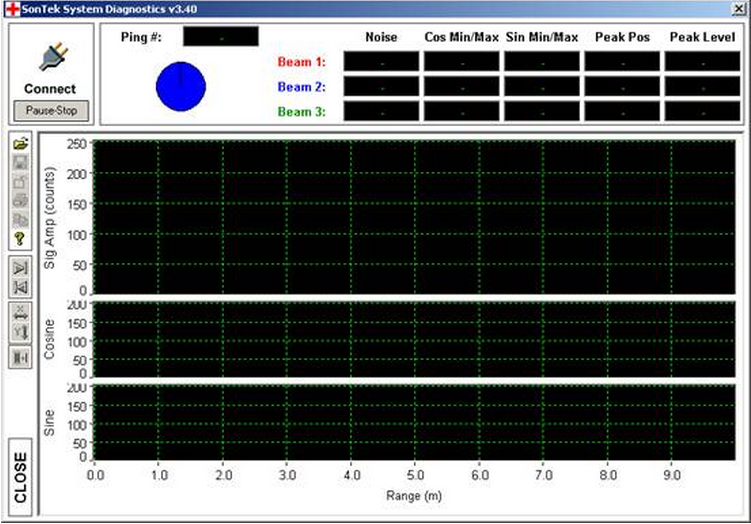
Figure 3: Record a beam check. Collect about 30 pings.
12. Save the file (.ckg) to a PC. Contact Sontek Customer Support for its analysis.
REV: 13H31
