YSI ODO Calibration Utility
Utilize the YSI ODO calibration utility to enter calibration coefficients when installing new DO sensor caps. Calibration coefficients are located on the “YSI ODO Sensor Cap Instruction Sheet” included with the new sensor cap. Once entering the coefficients, the user will need to perform a 1-point DO calibration within the utility. CONNECT will utilize the barometric pressure reading from the internal sensor on the X2 data logger.
Enter Calibration Coefficients
- Connect the X2 logger to a PC and launch the CONNECT software. Test connection by reading the RTC clock of the logger in the CONFIG tab.
- From the CONNECT main window, select the DATA tab.
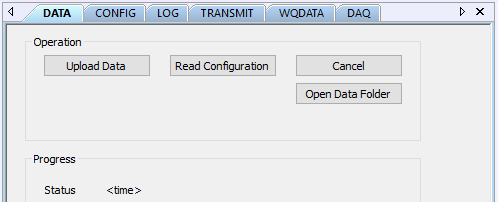
Figure 1: CONNECT | DATA tab.
- Select Read Configuration. CONNECT will then scan the X2 and compile a list of all sensors and parameters that are being collected by the system.
- Once the configuration has been loaded, the Logger View tab on the left will display the system serial number and all sensors with their respective parameter list.
- Record the parameter number for ‘ODOSat(%)’ for the YSI ODO sensor. In the following example, the parameter number is 15.
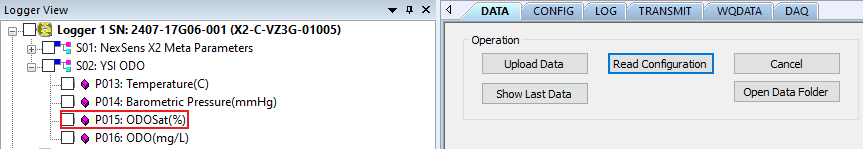
Figure 2: YSI ODO % saturation parameter.
- Go to Tool | X2 Sensor | YSI ODO.
- Ensure the YSI ODO sensor is connected to the X2 data logger in the port in which it was detected. Additionally, ensure the data logger receives 12VDC power.
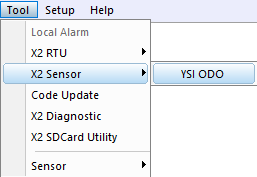
Figure 3: YSI ODO Calibration Utility.
- Enter the parameter number recorded previously in the ODO Parameter Index area. Then, insert the calibration coefficients into the box next to their corresponding ‘K’ values.
- Double-check all values and press Send Coefficients.
- The X2 YSI ODO script will now use these coefficients while processing the output from the sensor.
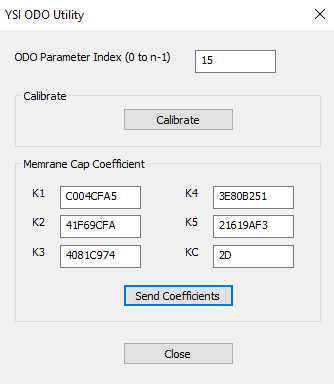 Figure 4: Calibration coefficients for new YSI ODO sensor cap. | 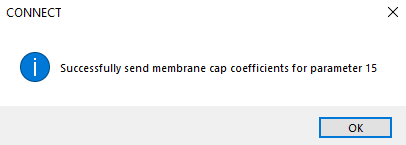 Figure 5: Successfully sent calibration coefficients. |
- YSI recommends performing a 1-point DO calibration when installing a new sensor cap. Reference the Calibration – Dissolved Oxygen section (page 18) in the manual at the following link to properly set up the sensor for calibration.
- After allowing adequate time for the sensor to stabilize ~45-60 seconds, then click Calibrate.
- Note: The X2 compensates for barometric pressure using its internal barometric pressure sensor.
- Once done with above process above, test the sensor in the calibration solution to confirm that it returns proper values.
