Test a CB-Series Buoy Solar Tower
Due to prolonged submersion, corrosion, UV exposure, or physical damage, a CB-Series buoy solar tower may need to be manually tested to confirm proper functionality. This testing process applies to all CB-Series buoy solar towers from the CB-150 up to the CB-1250. If a panel or entire tower is found to be faulty, contact NexSens to purchase a panel replacement.
- Remove the buoy’s solar tower to gain access to the data well.
- For the CB-150, CB-250, and CB-450: Remove the (6) bolts and lock washers holding the solar tower to the buoy using a 9/16″ socket wrench.
- For the CB-650, CB-950, and CB-1250: Remove the three clevis pins securing the solar panel tower legs to the buoy hubs and carefully lift upwards to detach the assembly.

Figure 1: Remove solar tower from CB-150/250/450 buoys.
- Use cardboard or cloth to shade two of the three solar panels on the buoy and move the tower into direct sunlight.
- Record the DC voltage observed between Pins 2 (V+) and 3 (GND) of the solar tower’s UW-6 plug cable. Typical panel output in direct sunlight for all buoys is 18-22VDC.
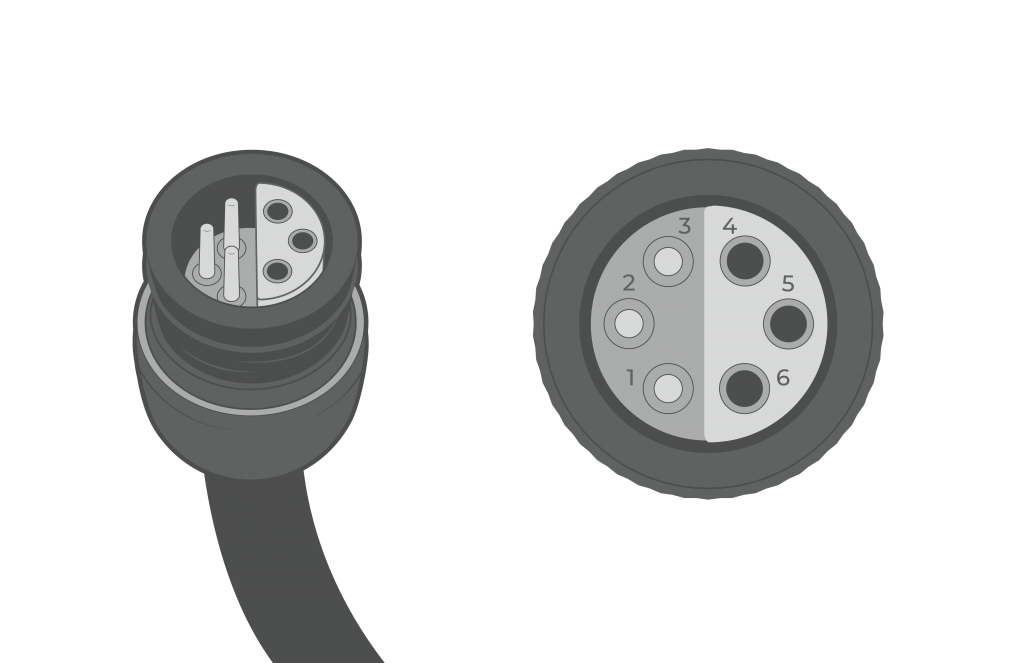
Figure 2: Solar Tower UW6 plug pinout.
- Repeat this process two more times, rotating the cardboard/cloth around until all three panels have been isolated and tested.
- Switch the positive voltmeter lead over to the 10A port and change the setting to measure DC Amps.
- Measuring again between Pin 2 (V+) and Pin 3 (GND), record the current output of each isolated panel. The expected output for each size panel in full sun and in a horizontal orientation is listed below. Note that the observed output will normally be somewhat lower due to the angle at which each panel is mounted to the tower and atmospheric conditions.
| Data Buoy | Panel Size (Watts) | Expected Amperage Output (Amps) |
| CB-150 | 10 | 0.37-0.46 |
| CB-250 | 15 | 0.59-0.72 |
| CB-450 | 15 | 0.59-0.72 |
| CB-650 | 32 | 1.36-1.67 |
| CB-950 | 46 | 2.00-2.40 |
| CB-1250 | 71 | 2.59-3.17 |
- If one or more of the three panels show lower than expected voltage or current output, inspect the surface of the panel for visible damage.
- If a panel needs replacement contact NexSens and follow the link below:
