The A46 Yagi antenna can be mounted to the pole of a 4100-MAST system using a 7/16″ socket wrench and the hardware provided with the antenna.
1. Position the U-bolt and mounting plate just below the threading at the top of the pole.

Figure 1: Positioning the U-bolt and mounting plate
2. Fit the antenna onto the mounting plate, with the U-bolt going through the holes on the front side of the antenna.
3. Attach the antenna to the mounting plate with the provided washers and nuts, using a 7/16″ socket wrench to tighten the nuts.
Note: Do not over-tighten the nuts as this can possibly bend and damage the antenna.

Figure 2: Attaching the antenna to the mounting plate
4. Rotate the antenna to the correct direction for optimal signal, loosening the nuts if necessary, and tighten the nuts to fix the antenna in the correct position. If necessary, move the antenna mounting plate slightly higher to allow free rotation.
Note: The antenna should rotate freely without hitting the solar panel mounting when the solar panel is at the recommended 45° angle.
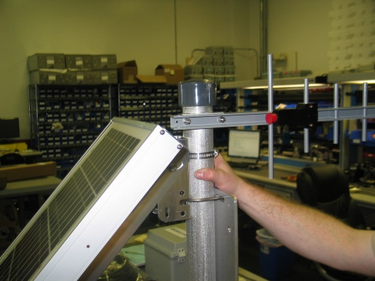
Figure 3: Fixing the antenna in position
5. Remove the protective red cap on the back side of the antenna and connect it to the RF port on the bottom of the data logger using an RF cable.
6. Run the RF cable along the back of the data logger mounting panel and use cable ties to secure any excess RF cable to the top and bottom U-bolts of the data logger mounting.
REV: 13G29
