Some versions of the WXT520 weather station have heating options. It is possible for users to activate them within iChart software.
1. Open iChart with a current project.
2. Go to Advanced | iSIC | iSIC.
3. Select the correct PC COM port, Connection and iSIC Address. Press Connect.

Figure 1: Connecting to an iSIC
4. Click the General tab to confirm the connection, then click the SDI-12 tab.
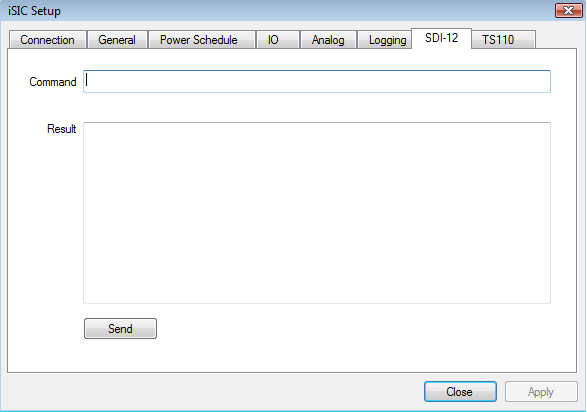
Figure 2: SDI-12 tab
5. To turn the heating function on, enter the below SDI-12 commands, where N = SDI-12 address.
NXSU,R=11100000&00000000!
NXSU,H=Y!
6. The heat control settings have been changed. To verify the heat control settings, enter:
NXSU!
The following results should appear:
NXSU,R=11100000&00000000,I=15,S=Y,H=Y<CR><LF>
Note: “I” and “S” can be different but “R” and “H” must be as shown.
7. To verify heating temperature and voltage, enter:
NM5!
The following results should appear:
00023<CR><LF>
Wait 3 seconds, then enter:
ND0!
Results similar to these should appear:
0+42.2+14.1+14.6<CR><LF>
Note: In this example, 42.2 is the heating temperature, 14.1 is the heating voltage and 14.6 is the supply voltage. These numbers will vary.
REV: 13G19
