The Stevens Water Hydra Probe II defaults to the loam soil option. It’s possible to change that option to sand, silt or clay.
1. Connect the probe to the data logger.
2. Open iChart.
3. Click Advanced | iSIC | iSIC. The iSIC Setup window should appear.
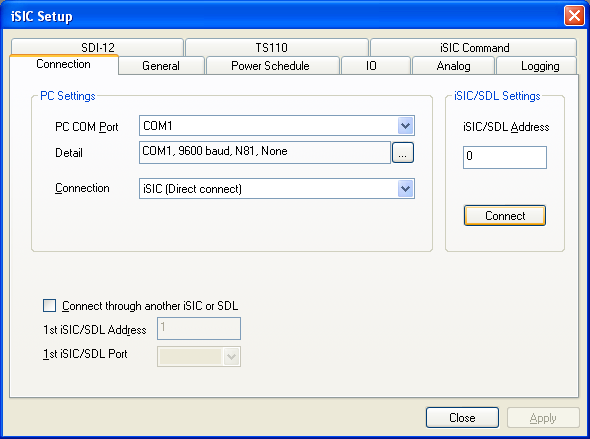
Figure 1: iSIC Setup Window
4. Enter the correct COM port and connection type. If the iSIC/SDL address is unknown, enter “0.” Click Connect.
5. Select the General tab. A window will appear showing that the iSIC configuration is being read.
6. Select the SDI-12 tab.
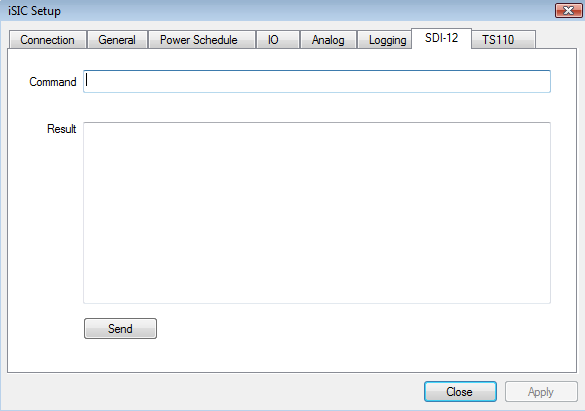
Figure 2: SDI-12 Tab
7. To verify that the probe is correctly connected, send “0I!” The following response should appear:
NAK
8. Next, send the probe parameter setup command “0XM!” The following response should appear:
GHIJ
- G: Soil Temperature (degrees Fahrenheit)
- H: Soil Moisture (unitless)
- I: Soil Salinity (Grams NaCL/liter)
- J: Soil Conductivity Temperature Corrected (Siemens/meter)
9. Send “0XS<SoilType>!” and note the following soil options:
Soil Type:
- 0: loam
- 1: sand
- 2: silt
- 3: clay
The soil type has been changed. Proceed to make sure the Hydra Probe II is reading correctly.
10. Send “0M!” The following response should appear:
00024
- 0: probe address
- 002: seconds needed for the probe to complete a measurement
- 4: number of parameters (temperature, moisture, salinity, conductivity)
11. Wait 3 seconds for the measurement to be completed.
12. Send “0D0!” This command will return three readings: temperature, moisture and salinity.
13. Send “0D1!” This command will return one reading: conductivity.
REV: 13G18
