If a menu appears “cut off,” it may be necessary to adjust the desktop resolution settings.
Note: These steps apply to computers running Windows software and the screen captures below are from a PC running Windows Vista.
1. Right-click anywhere on the desktop.
2. Click Personalize. The Personalization menu within the Control Panel should appear.

Figure 1: Personalization menu within Control Panel
3. Click Display Settings. The Display Settings window should appear.
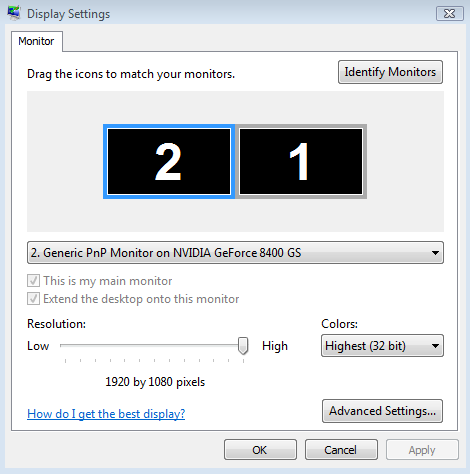
Figure 2: Display Settings Window
4. Adjust the resolution settings by dragging the resolution bar lower or higher. If a menu is “cut off,” move the resolution bar higher.
5. Click Apply.
6. Click OK.
The resolution settings have been changed.
REV: 13G18
