When uploading data from an OTT Thalimedes through an IRDA LinkIt device connected to iChart with a third party USB to serial adapter, a timeout issue can sometimes prevent iChart from receiving the data. To correct this, the timing of the IRDA LinkIt device can be manually changed.
1. Open iChart with the current project.
2. Hold down <ctrl> and <alt> then press “t” (without the quotes). The Communication Timing dialog should appear.
3. Select Thalimedes from the Device dropdown.
4. Select IRDA LinkIt adapter from the Communication Option dropdown.

Figure 1: Communication Timing Dialog
5. Variable 5 refers to the time allowed before upload times out. Enter a higher value such as 5510.
6. Variable 6 refers to the upload request size. Increase this value to 32048.
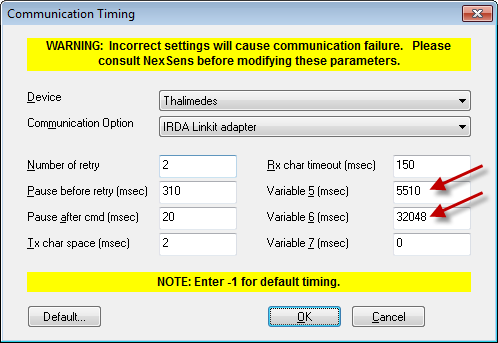
Figure 2: Change Settings
7. Click OK. These values can be further increased if the issue persists.
REV: 13G18
