Using iChart software, it is possible to send SMS messages using a paid service that provides the GET method API. One such service is provided through smsmatrix.com, which is used as an example below.
1. If iChart is open, close it by clicking File | Exit.
2. Click Start Menu | Computer | OS | Program Files | NexSens | iChart 6.
3. Locate the ICHART.INI file. Click to open it in Notepad.
4. Type Ctrl | F | SMTP. The [SMTP] line should become highlighted.
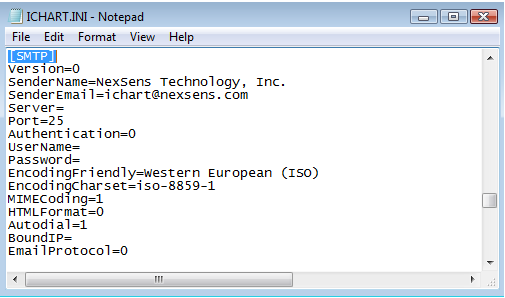
Figure 1: iChart .ini file
5. Below “[SMTP]”, insert a new line with the following text:
SMSURLFmt=”http://www.smsmatrix.com/matrix?username=<AccountUserNameGoesHere>&password=<AccountPasswordGoesHere>&phone=%s&txt=%s
6. In Notepad, click File | Save.
7. Restart iChart. The SMS alerts have been updated.
REV: 13G24
