If an update to iChart fails within iChart, try clearing the Internet Explorer cache and then updating again:
1. Open Internet Explorer.
2. Locate Internet Options. It may be located under a settings wheel or simply denoted as “Options” or “Internet Options”.
3. Open Internet Options and navigate to the General tab.
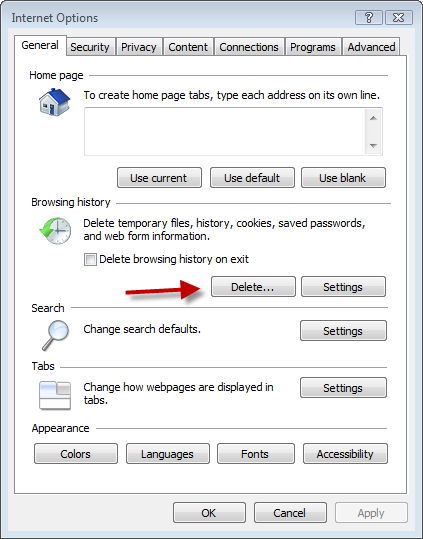
Figure 1: Internet Options window | Click Delete under “Browsing history”
4. Click Delete under “Browsing history”. The Delete Browsing History window will appear.
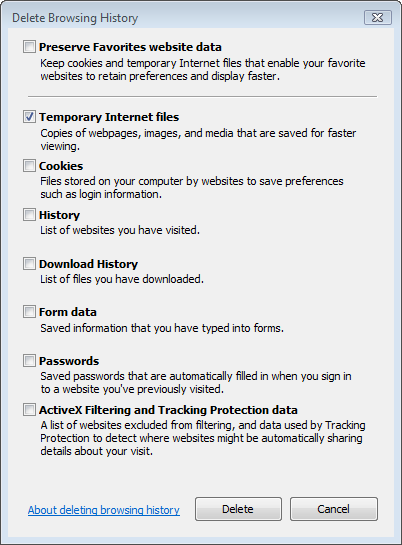
Figure 2: Delete Browsing History window | Check “Temporary Internet files”
5. Check “Temporary Internet files”.
6. Click Delete – this clears the Internet Explorer cache.
7. Try Updating iChart again.
REV: 13J11
