Starting from version 6.13.14, iChart allows a user to reorder parameters in an iChart report.
1. Generate an iChart report or open an existing report. If a new report is generated, the report must save before proceeding.
2. Select the parameters to be included in the report.
3. Select Report | Other Setup menu.

Figure 1: Other Setup
4. In the Report Other Setup dialog box click the Parameter Order tab.
5. Click on the parameter to be reordered then use the Up and Down buttons to change the order.
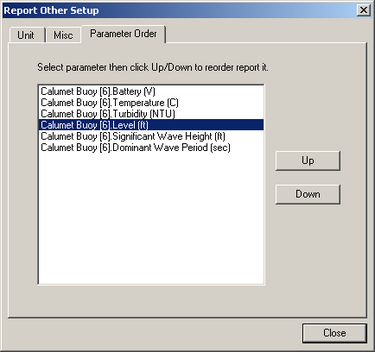
Figure 2: Parameter Order
6. Click Close.
REV: 13G29
