iChart can only accept imported null data after the initiation fill has been changed to allow that.
1. Open iChart without the current project.
2. From the main menu select Help | Open Users Folder.
3. Go up (1) level in Windows Explorer.
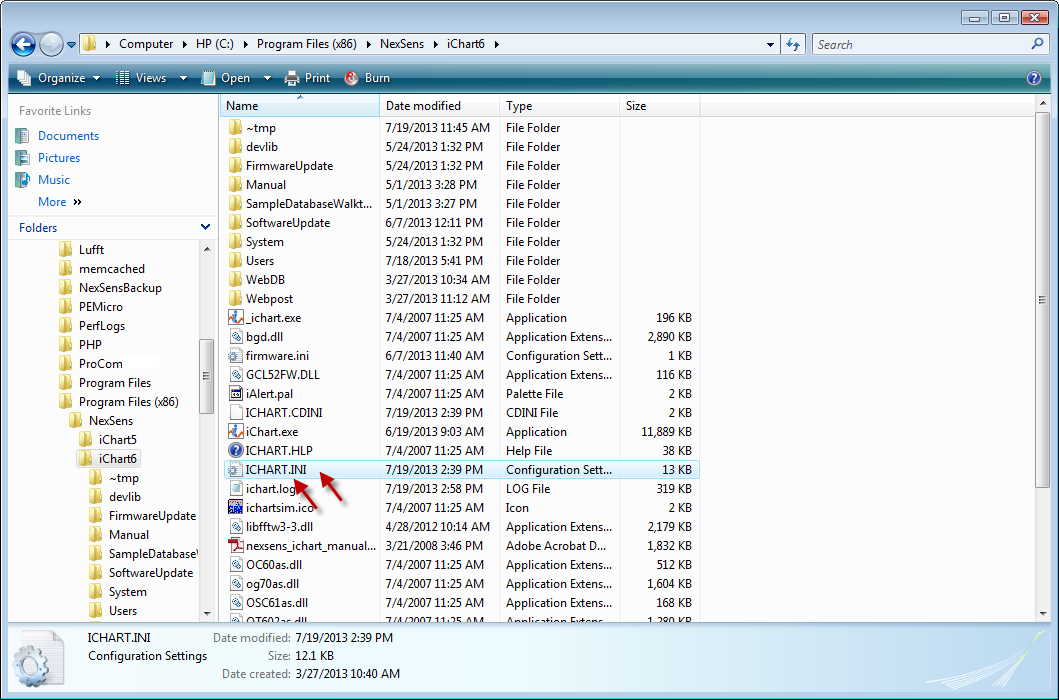
Figure 1: ICHART.INI file. Open in Notepad.
4. Open a file named “ICHART.INI” with notepad.
5. Search for “[Device]”.
- If found, directly below, add a new line as follows
AcceptEmptyFieldImport=1
- If “[Device]” is not found, then add the following lines to the very bottom of the file
[Device]
AcceptEmptyFieldImport=1
6. Save and close the .ini file. Now import the data again. This will allow for importing incomplete data.
REV: 13G19
