To connect an analog sensor to the iSIC that does not exist in the iChart’s sensor library, please follow the steps beleow:
1) In iChart, go to the Sensor step and select Generic from the drop down menu. Select Generic mV in the menu below. Click Add.
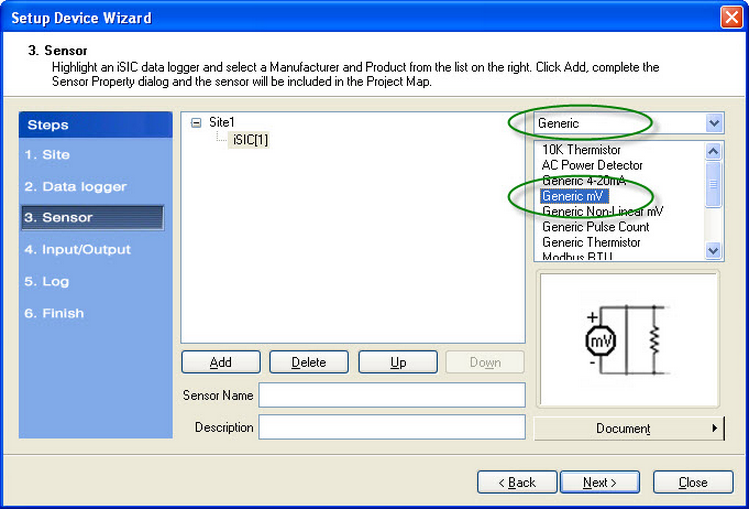
Figure 1: Setup Device Wizard
2) On the “Analog Sensor Property”, enter the full scale. Please note that the full scale mV is the voltage after being divided. For example, if the sensor is measuring temperature from 0 to 50C and the mV output is 0 to 5V, after divide the 5V in half, enter 2500mV (2.5V) in iChart.

Figure 2: Analog Sensor Properties
For a 10V sensor, the connection is the same as a 5V sensor except that between the ADx AGND terminals one resistor is 10K and the other is 30K. Divide any signal higher than 2.5V to 2.5V or less. The connection is as follows:
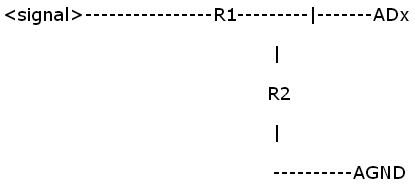
Figure 3: 10V Sensor Connection
To calculate the full scale mV, use the formula
ADx = signal * (R2 / (R2+R1) )
Example:
If R2 = R1 = 10K and signal = 5V then ADx = 5 * (10 / (10+10) ) = 2.5V
If R2 = 10K, R1 = 30K and signal = 10V then ADx = 10 * (10 / (10+30)) = 2.5V
The exact resistor value is not necessary, it is OK as long as the ADx voltage is less than or equal to 2.5V. For example:
If R2 = 10K, R1 = 33K and signal = 10V then ADx = 10 * (10 / (10+33) ) = 2.326V. Then enter 2326mV in iChart full scale mV.
REV: 13G26
