NexSens iSIC data loggers have the flexibility to change log intervals and sample intervals separately. These parameters are adjusted to fit the desired data frequency or to reduce power usage. Each time a sample is taken, measurements are recorded from the sensor(s) and stored within the iSIC data logger’s built in memory. Each time data is logged, iChart pulls the data from the iSIC memory and puts it into the project file.
1. Open iChart with a current project.
2. At the bottom of the interrogation window click Setup.
3. Log Interval and Sample Intervals can be set from this window. After setting the desired intervals, click Update iSIC and then click OK.
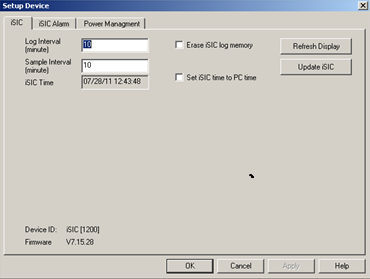
Figure 1: Setup device window
REV: 13G18
