A parameter unit can be changed based on user preference. There are two types of changes. One will scale the reading based on known conversions and the other will just adjust the displayed name.
Scaled unit change
1. Click on the unit in the main window.
2. Click on the down arrow that appears.
3. Select the desired unit.

Figure 1: Scaled unit change
The parameter value should automatically change based on the new unit.
Unscaled unit change
1. Expand the site menu in the navigation panel until the individual parameters are displayed.
2. Right click on the unit and select Property.
3. Check Enable custom name.
4. Enter the desired unit in the “Full Unit” and “Abbr Unit” boxes.
5. Click OK.
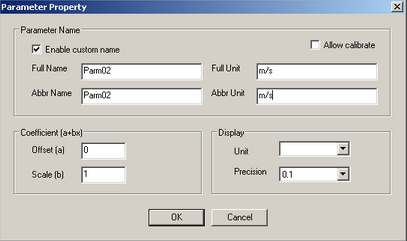
Figure 2: Unscaled unit change
REV: 13G29
