Most barometric pressure sensors measure the absolute pressure of a location and do not account for the elevation above sea level. Since barometric pressure is conventionally reported (in weather reports, etc.) as an adjusted value referenced to sea level elevation, this may cause readings to appear artificially low, particularly at high elevations. To reference sensor readings to sea level elevation, a barometric pressure offset may be set in iChart.
To set a barometric pressure offset, the value of the offset must first be determined. This can be estimated by using an online calculator or table.
To set a barometric pressure offset in iChart:
1. Locate the Barometric Pressure parameter in the iChart Navigation Panel.
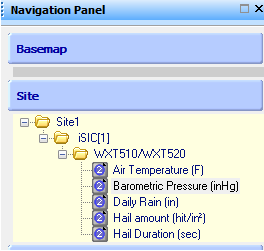
Figure 1: Barometric Pressure
2. Right click on Barometric Pressure and select Property. The Parameter Property window will appear.
3. Enter the desired Offset (a) in the Coefficient menu. Make sure the Scale (b) is set to 1.
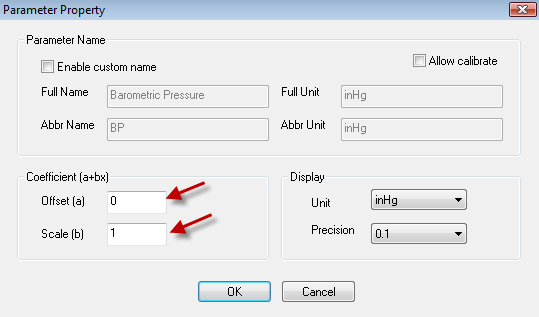
Figure 2: Parameter Property
4. Click OK.
Measured values will now have the offset added.
———————————————————————————————————————————————
For Lufft weather sensors, the local altitude of the monitoring site may be entered via SDI-12 commands.
1. Open iChart with the current project.
2. Right click on the Lufft sensor in the Navigation Panel.
3. Select Property. The Smart Sensor Properties window should appear.

Figure 3: Lufft Smart Sensor Properties
4. Record the number in the SDI-12 Address box.
5. Click Cancel.
6. Select Advanced | iSIC | iSIC.
7. Select the correct COM port and connection type.
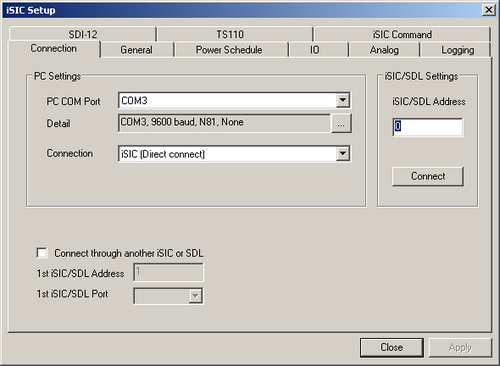
Figure 4: iSIC Setup
8. Click Connect.
9. Select the SDI-12 tab.
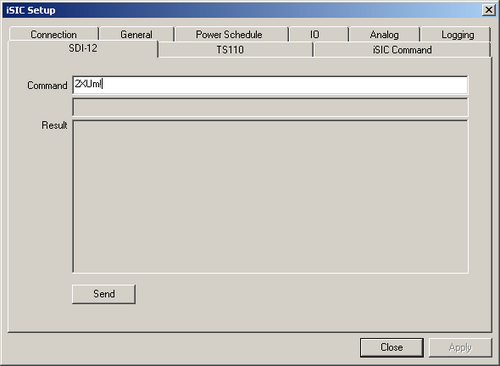
Figure 3: SDI-12 Tab
Note: “a” is the SDI-12 address recorded in step 4.
Setting Local Altitude
Command: aXH+nnnn!
Response: aXH+nnnn<CR><LF>
nnnn: local altitude in meters
The local altitude settings have been changed.
REV: 13G18
