The battery that powers an iSIC data logger is user-replaceable.
1. Disconnect the fastons from the battery terminals inside the iSIC.
2. Remove the two screws on the battery plate with a #3 Phillips head screwdriver. Store the battery plate and screws.

Figure 1: Removing the battery
3. Remove the old battery and put the new battery in its place.
4. Connect the fastons to the new battery.
Note: The green LED light on the Analog strip should flash for 10-20 seconds, indicating that the iSIC is receiving power.
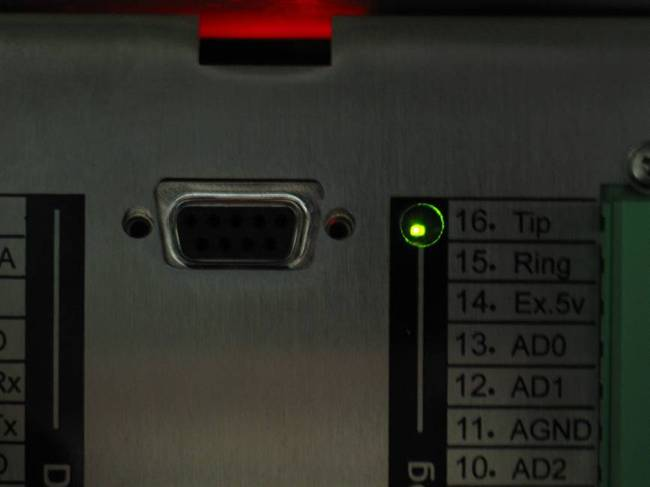
Figure 2: Flashing green LED on Analog strip
5. Secure the battery plate back in place using the plate and screws removed in Step 2.
REV: 14B11
