When testing a pulse counter functionality, it is sometimes required to view and reset the current number of “tips” on the pulse counter. For example, with tipping bucket rain gauges, the best method to ensure accuracy is to pour x amount of water through the bucket to make sure it records x number of tips based on how much water equals a single tip.
To do this in iChart, go to the Advanced | iSIC | iSIC menu. The iSIC Setup dialog box will open:
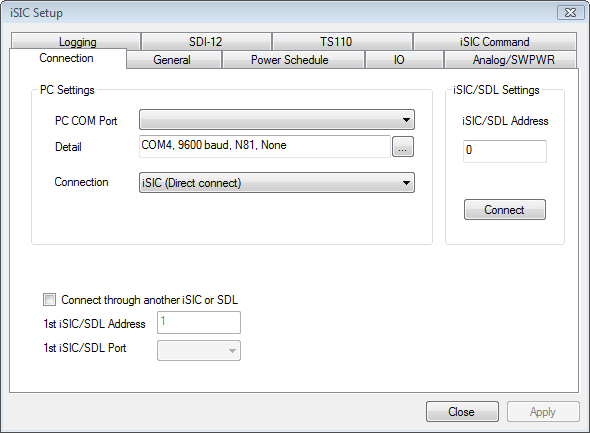
Figure 1: iSIC Setup window
The first screen gives the iSIC connection options. Enter the COM port and connection method of the desired iSIC as well as the iSIC Address. For example, if trying to connect to a 2100-iSIC with a modem connected to COM3, select 2100-iSIC from the connection drop down menu and COM3 from the COM port menu. The iSIC Address will typically be “1” unless changed by the user. When this information has been correctly entered, click the Connect button.
After connecting, click on the IO tab. The current DIO and tip status will be displayed. To update the screen, place a check in the “Update screen continuously checkbox”. To reset the counter, click on the Reset Counter button.
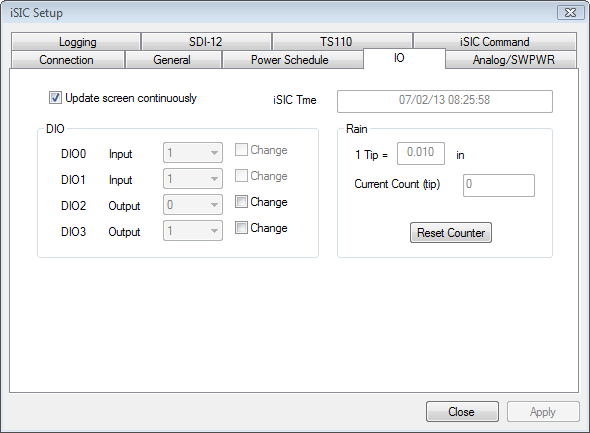
Figure 2: IO tab
REV: 13G02
