Sync Clock
A smartphone or other mobile device with an internet browser can be used to update an X2’s internal clock via the Embedded Web interface. This is particularly useful for land-based Iridium X2 systems, as satellite telemetry precludes the possibility of syncing time accurately.
- Establish a connection to the X2’s direct Wi-Fi network.
- Access the main menu by clicking the menu icon in the top right.
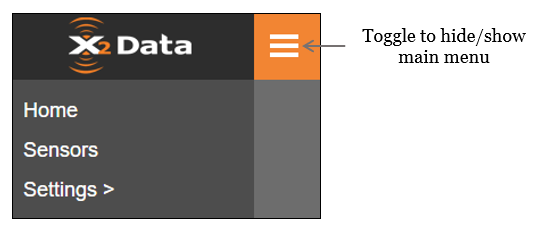
X2 Embedded Web main menu
- Navigate to Settings | Date / Time.
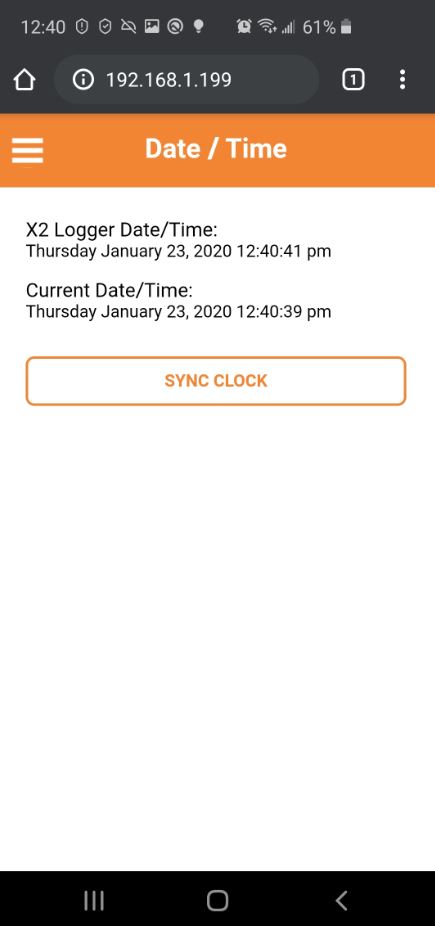
X2 Embedded Web Date / Time settings menu.
- Select the Sync Clock option. A message will appear to confirm the clock was successfully synced.

X2 Clock Sync success prompt.
- Verify the X2 time and mobile device time match. Due to the latency of associated with updating the display over direct Wi-Fi, it is normal for there to be a couple seconds of difference.

Post clock-sync display.
