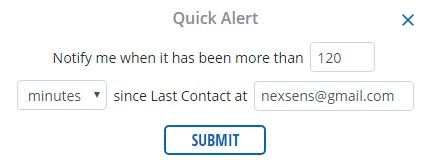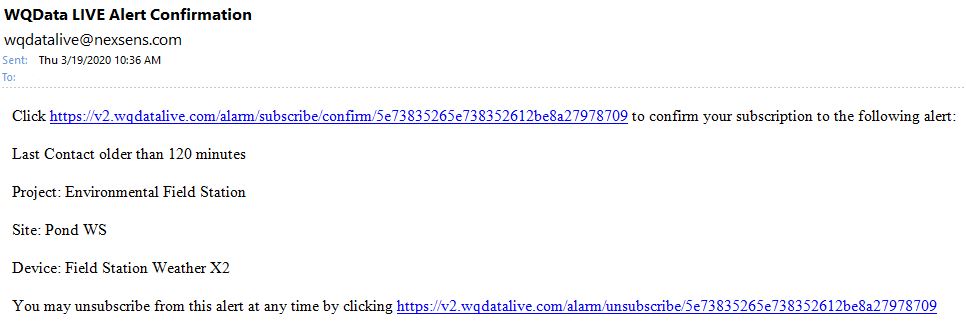Set Transmission Alerts
Alerts can be configured to notify users when an X2, G2, or iSIC-V2 data logger has missed one or more expected data transmissions to WQData LIVE.
- Navigate to the WQData LIVE Dashboard for the site in question.
- Locate the Last Contact Time parameter field for the data logger.
- Click the notification triangle to bring up the Quick Alert menu.
- Specify the period of time (typically 3x the active transmission interval) after which notifications should be sent out and enter an email address or phone number (for text messages). Click Submit.
- Click the confirmation link for the Last Contact Alert that is sent by WQData LIVE to activate it.