Set Log and Transmit Start Times
The log start time and selective upload interval(s) can be set through the Advanced Device Remote Configuration tool. These features allow the X2 to log data to its internal memory at a specific log start time and control the transmission of certain parameters. These features help reduce system data usage and telemetry on-time.
Adjust Transmit Start Time
Note: Only adjust the transmit start time after the unit has pushed up multiple, accurate data points to confirm proper transmission.
- Navigate to the Advanced Device Remote Configuration Tool within the administrator settings.
- Select the Site and desired data logger to make adjustments.
- Click on the New Value box under Transmit Start Time.
- A calendar menu will appear to set the date and time that the sensor will begin logging.
- In the example below, the data logger system will begin transmitting data at 3:15 PM (EST) on January 24th, 2022.

Figure 1: Transmit start time adjusted to 3:15 PM (EST) on January 24th, 2022.
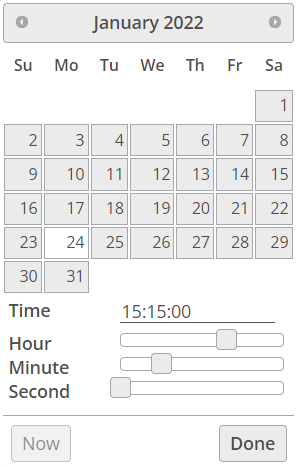
Figure 2: Calendar selection.
- Once the proper start time is selected, click SAVE at the bottom to send this command to the data logger.
- The logger will pull this command upon next contact with the web and transmit based on this interval for all subsequent transmissions.
Adjust Sensor Log Start Time
The log start time enables the user to log sensor data at a specific offset relative to midnight of January 1st, 1970 (Unix epoch time or 00:00:00 UTC). If left as default, the X2 will begin logging data from this midnight reference time (adjusted to current time by the internal RTC battery), based on the log interval assigned to each sensor. Thus, if the log interval were set to 10 minutes, the X2 would begin logging at 12:10, 12:20, 12:30, etc. However, if an offset of 5 minutes is configured with the same 10-minute log interval, the X2 will begin logging at 12:15, 12:25, 12:35, etc.
- Navigate to the Advanced Device Remote Configuration Tool within the administrator settings.
- Select the Site and desired data logger to make adjustments.
- For any available sensor, click on the New Value box under Log Start Time.
- Use the calendar menu to adjust the day, hour, minute, and second for the sensor to begin logging.
- In the example below, a Vaisala WXT weather station will begin logging at 3:05 PM (EST) on January 24th, 2022. The log interval is set to 10 minutes, which creates an offset of 5 minutes for each reading.
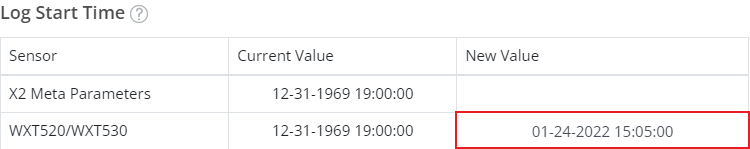
Figure 3: Log start time adjusted to 3:05 PM (EST) on January 24th, 2022.
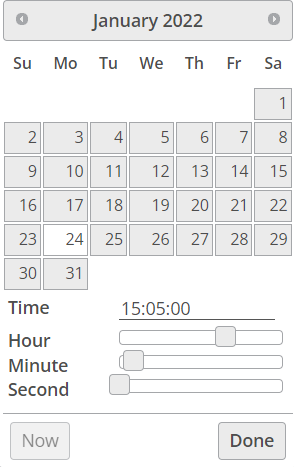
Figure 4: Calendar selection.
- Once the proper start time is selected, click SAVE at the bottom to send this command to the data logger.
- The logger will pull this command upon the next contact with the web. The selected sensor will begin logging based on this interval for all subsequent measurements.
