Accessing the Advanced Device Remote Configuration Tool
The Advanced Device Remote Configuration tool allows the user to adjust the following:
- Update data logger settings
- Set the log and transmit start times
- Change which parameters are logged and transmitted
- Change the data logger transmission settings
To access the tool:
- Navigate to the ADMIN | Settings tab found at the top of the project Dashboard.
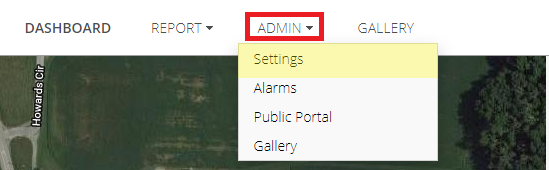
Figure 1: ADMIN | Settings tab.
- Click on the Advanced Device Remote Configuration tab. Under this tab is a list of the Sites within the Project. Click on the Site and then the logger to receive changes to its parameter settings.
- Enter key ‘nexsens‘ to access the data logger settings.
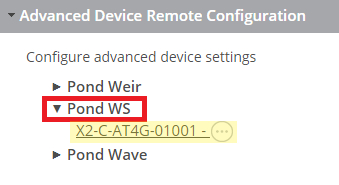
Figure 2: Advanced Device Remote Configuration tab.
- The Advanced Device Configuration menu will open and display the current device settings. See the links from the WQData LIVE user guide listed at the beginning of this article to begin sending remote commands.
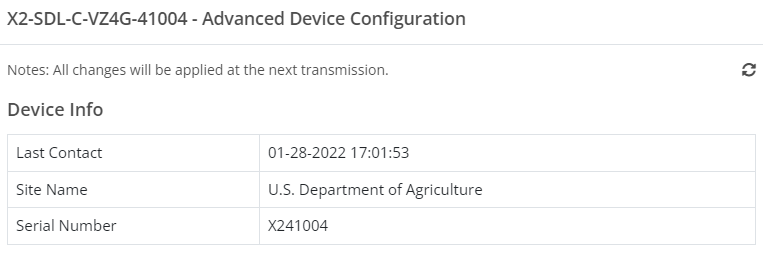
Figure 3: Example X2 advanced device configuration settings.
