Erase Log Data
The logged data on an X2 data logger can be cleared via CONNECT. This deletes all stored measurements from the X2 memory, and the data can no longer be recovered once erased.
- Connect the X2 logger to a PC and launch the CONNECT software.
- From the CONFIG tab, click the drop-down arrow next to the Erase button and select Erase Log Data.

Figure 1: Erase Log Data.
- Click Yes to acknowledge the warning that any data that is cleared will be un-recoverable.
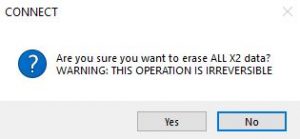
Figure 2: Data deletion warning.
- The status line at the bottom of the CONFIG tab indicates when log data has been erased.
- Note: Multiple attempts may be necessary as the logger is running other processes in the background, which can interrupt the command.
