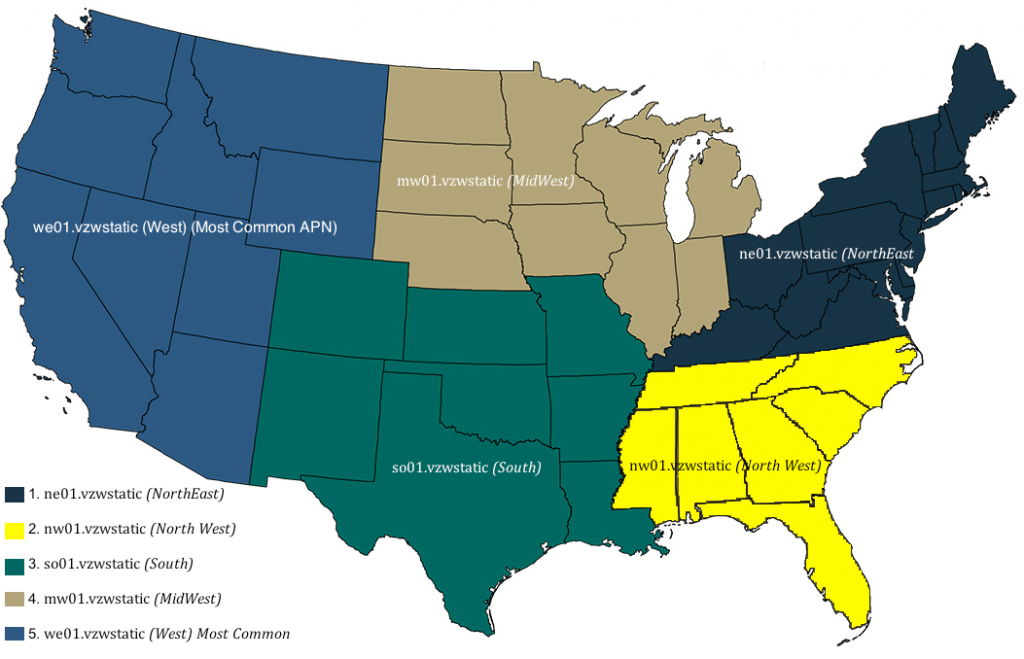RV50 Cell Account Setup Requirements
Overview
Cellular data accounts must be provisioned properly to work with NexSens data loggers. To ensure the account will be set up correctly, notify Verizon of all general account requirements during the initial account setup or cell account transfer (from an old 3G modem).
Cellular Coverage
Verizon must offer good coverage in the area of deployment. Check the network coverage in your region.
It is also highly recommended to visit the equipment deployment location to check data coverage with a 4G compliant Verizon smart device. 2+bars of data coverage is required for consistent data transmissions.
Note that in areas with low 4G coverage, the Sierra Wireless RV50 modem will support fallback to 3G networks if they are present.
Verizon-Specific Requirements
- Contact NexSens to obtain the cellular modem IMEI number.
- Contact Verizon and request a new account. Ask for these (3) general account requirements:
- Unrestricted Access
- Static Public IP Address
- Mobile-Terminated
Supply the IMEI number and modem type (RV50) to the service provider upon request.
- Request that a Mini SIM card (2FF size- Verizon P/N DIRECTSIM4G-D or DFILLSIM-TRI-A) for a Machine to Machine data plan be provisioned for the modem.
Note that a SIM card must be installed in an RV50 modem set to the proper APN for operation. SIM cards can be sent to the user, a local Verizon retailer, or directly to NexSens (preferred method). Typically NexSens handles SIM card installations.
4. Contact NexSens to confirm the account is setup and supply them with:
- Static Public IP Address
- SIM card (if pre-shipment cellular testing is desired)
- Deployment region APN (if different than the order shipping area)
NOTE: All cell modems used with legacy NexSens iSIC or SDL500 systems should be activated, configured, and tested by NexSens to ensure quick startup in the field. After following the appropriate steps outlined above, keep in contact with NexSens about account updates and/or issues so as to guarantee prompt shipment or delivery.
For modems not provisioned by NexSens, the correct modem template must be written. Follow the instructions at the link below for relevant ACEmanager configuration settings: