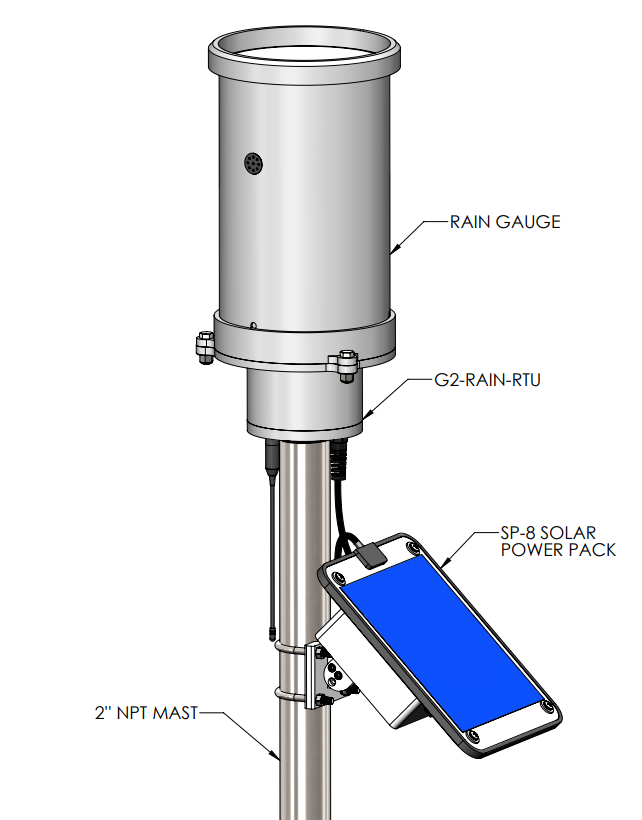G2-RAIN Storage Requirements
The following practices should be carried out when storing a G2-RAIN data logger for an extended period of time:
(Use the diagram below for reference)
- Remove the antenna or ensure no tension is placed on the antenna resulting in curvature or breakage.
- Rotate the antenna counter-clockwise to remove.
- Use the NexSens screwdriver or other flat head screwdriver to disconnect the power plug from the internal battery pack by rotating the plug counter-clockwise.
- The plug must rise above the RTU bulkhead, but the O-ring should not be visible.
- Recommended: Place a rubber band on the tipping bucket to block the tipping apparatus from moving. Follow the link below to remove and re-install the siphoning tipping bucket.
- If the G2-RAIN contains an external cable:
- Disconnect the external cable from the solar power pack
- Avoid storing with tension on the cable.