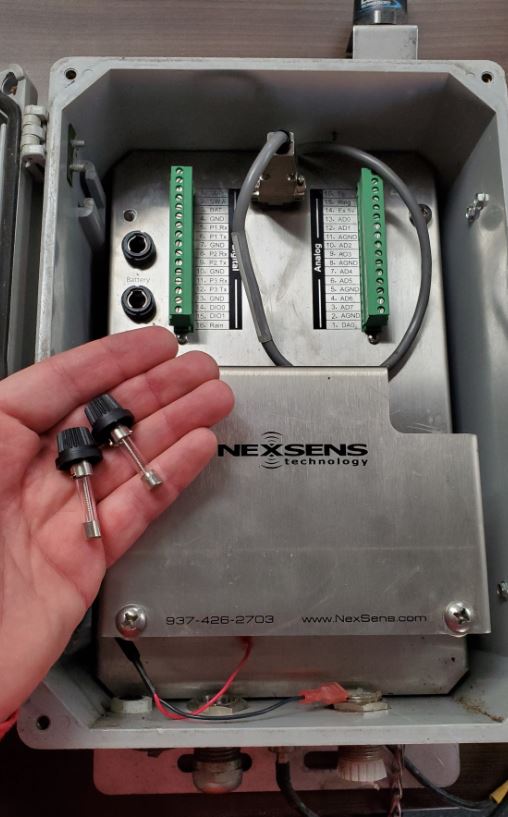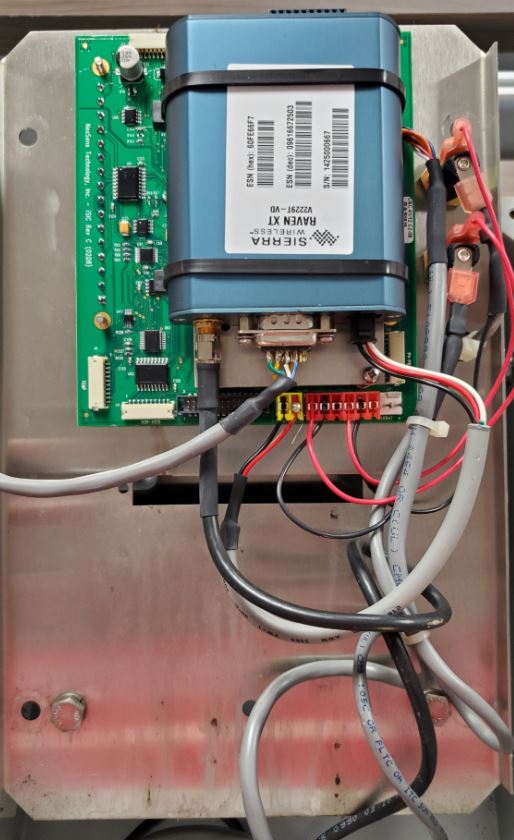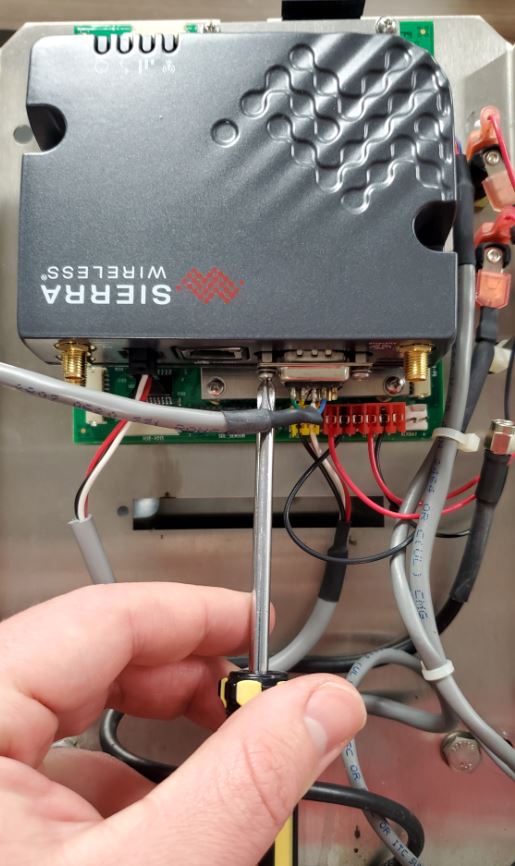How to Install a 4G Modem in a 3100-iSIC
Prior to installation, be sure that the new 4G cellular modem has a SIM card installed and its account is active.
1. Open up the 3100-iSIC enclosure and remove both fuses by pressing down on the holder cap and turning it counterclockwise.
2. Use a large Phillips screwdriver to remove the four primary mounting plate screws.
3. Lift up the mounting plate and invert to access the back side.
4. Remove the old modem power cable unless the existing modem is a Sierra Wireless LS300 model.
5. Use a 5/16″ or adjustable crescent wrench to carefully loosen the SMA-type RF cable from the original modem.
6. Use a Phillips screwdriver to remove the screws securing the serial cable to the original modem.
7. Disconnect the serial cable by gripping the connector. Pulling on the cable may damage the soldered wire connections.
8. Cut the zip ties affixing the original modem to the small mounting plate and remove the modem.
9. Use velcro strips to secure the new 4G modem to the plate.
10. Connect the new modem power cable (or existing if replacing an LS300 model 3G modem).
11. Connect the DB9 serial cable connector to the new modem.
12. Connect the SMA-type RF cable to the modem coaxial port marked ‘Cellular’. Ensure the connection is hand-tight before following up with a slight 1/8 rotation using a wrench. Do NOT over tighten.
13. Verify the modem connections shown below have been made.
14. Invert the plate and place it back on the enclosure standoffs. Ensure that no cables are being pinched or pressured before re-installing the large plate screws.
15. Re-install the BAT followed by the External fuse to re-apply power to the system.