Restore an iChart Project File Backup
Each time an iChart project (.icr) file is saved or closed, a backup copy is saved. If the .icr file is inadvertently deleted or corrupted, the project may be recovered by restoring a backup copy of the file.
1. If the corrupted iChart project file is currently running, go to File|Close Project .
2. Navigate to the iChart Users folder by clicking Help | Open Users Folder.
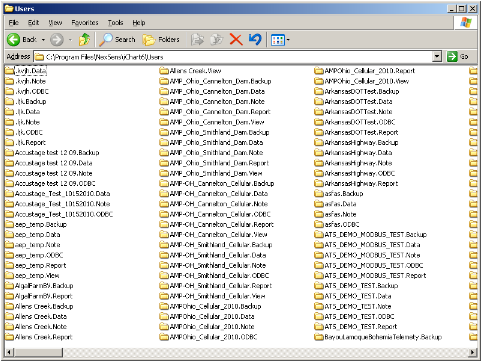
iChart Users folder
3. Navigate to the backup folder for the project file in question. It will have the format ProjectName.Backup.

Backup folder
4. Find the folder created on the most recent date prior to the corruption.
5. Open this folder and right click on the ProjectName.icr file.
6. Select Copy.

Copy backup .icr file
7. Navigate back to the Users folder.
8. Right click on a blank space and select Paste.
9. If prompted to overwrite an existing file select Yes.
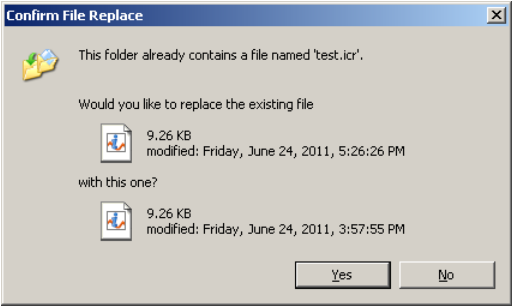
Confirm file replacement
10. Go to File | Open Project and select the recently copied .icr file.
11. If the backup file is still corrupted, repeat steps 3-10 to find the most recent uncorrupted file.
