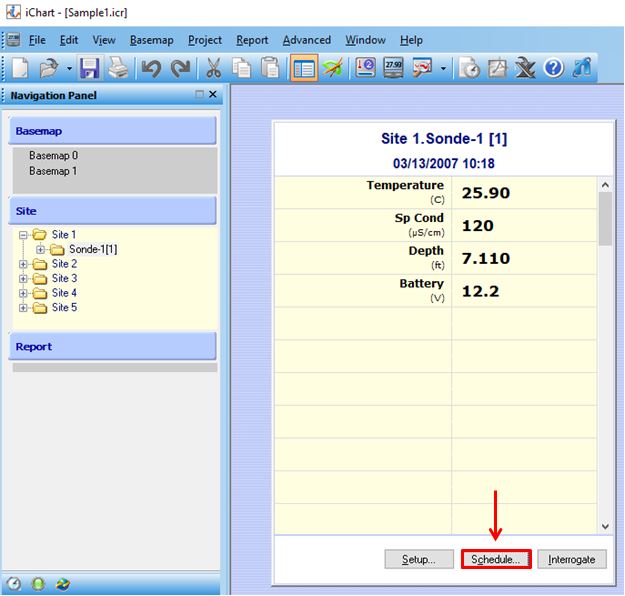Adjust Interrogation Schedule
When the iChart software is running, data will automatically be uploaded from the iSIC data logger at the configured interrogation schedule.
- Within the iChart project select the Schedule button below the data chart.
- Note that each data logger will have its own interrogation schedule. Click on each logger in the Navigation Panel to verify/edit its unique schedule.
- On the Interrogation Schedule tab, ensure the ‘Enable’ box is checked and configure the settings as desired.
- Choose which days of the week for which the data interrogation schedule will apply.
- Select a repeating interval, or specific times of day that data downloads from the logger will be attempted.
- Keep in mind when the logger’s telemetry unit is powered. The modem (radio/cell/Ethernet) must be powered at the same time to successfully upload data.
- Add an offset (300 seconds is typically sufficient) to delay interrogations until the data logger has completed its latest reading and/or the telemetry has had time to power up and establish a connection.
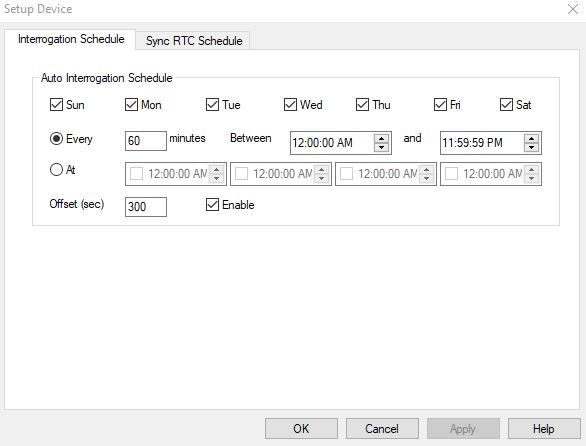
Logger Interrogation Schedule- in this example, iChart will attempt to connect and upload data from the logger 5 minutes past the top of every hour.
- Click OK once the desired changes to the schedule have been made and repeat the process to adjust the schedules of other loggers in the project (if applicable).