Check Antenna Connection on an X2-CB
The telemetry antenna for cellular or radio X2-CB loggers threads onto a dedicated RF connector port on top of the CB-plate. If signal strength or connection reliability issues occur in the field, check and inspect the condition of the RF antenna connection.
Component Overview
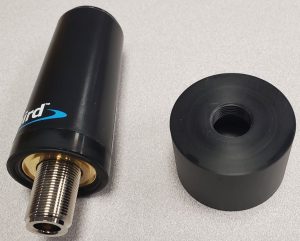
Figure 1: Cellular/Radio Antenna (left) separated from the connector bushing (right).

Figure 2: X2-CB RF Plate Connector.
Verify a Connection is Tight
- Grab the antenna bushing and apply slight downward pressure while rotating it clockwise.
- The assembly is tightened fully if a moderate amount of rotational force does not result in movement.

Figure 3: Tighten antenna bushing to plate port.
- The assembly is tightened fully if a moderate amount of rotational force does not result in movement.
Inspect the RF Connectors for Moisture
- Grab the bushing of the antenna and turn the assembly counterclockwise to remove it.

Figure 4: Rotate the antenna bushing counterclockwise to remove the antenna.

Figure 5: Antenna and bushing removed from CB-plate.
- Un-thread the antenna from the bushing and inspect the O-ring at the antenna base.
- Verify proper alignment in the groove and that there are no signs of tears or other damage.

Figure 6: Verify Antenna O-ring is intact and seated properly.
- Verify proper alignment in the groove and that there are no signs of tears or other damage.
- Inspect the RF connector of the antenna and verify there are no signs of moisture, corrosion or coaxial contact damage.
- If moisture is visible, use canned air to dry it out.

Figure 7: Verify the antenna’s RF connector is free from moisture, corrosion, or coaxial socket damage.
- If moisture is visible, use canned air to dry it out.
- Inspect the RF port on the CB-plate for signs of moisture intrusion or damage in a like-manner.
- Also check that the small exterior O-ring near the top of the port is seated in its groove properly.

Figure 8: Verify the CB-plate RF port is dry and clean.
- Also check that the small exterior O-ring near the top of the port is seated in its groove properly.
- Rethread the bushing back on the antenna, double-checking the antenna O-ring stays seated. Verify the connection is hand-tight.

Figure 9: Thread the bushing back onto the antenna. Turn the bushing-to-antenna connection until hand-tight.
- Align the antenna assembly with the RF port on the plate. Apply even downward pressure while rotating the bushing clockwise until securely tightened to the plate.

Figure 10: Push down on the antenna assembly and turn the bushing clockwise to securely re-install the antenna.








