Set up a 4G Cellular Account for an X-Series Data Logger
While NexSens can provision and manage a cellular account for an X-Series Data Logger if desired, it may be preferred to set up and manage an account directly with a provider. The loggers’ cellular telemetry requires a 4G-compatible SIM to operate. Please reference the following information for 4G cellular account setup:
Step 1) Verify cellular coverage
Prior to selecting a carrier, verify that the deployment location of the X-Series data logger has sufficient 4G data coverage. In addition to consulting a coverage map, confirm by visiting the deployment location with a 4G device operating on the carrier network, if possible. This is to ensure that the signal strength is not hindered by local obstructions.
Step 2) Receive the cellular module information from NexSens
In some cases, the cellular provider will request the device’s International Mobile Equipment Identity (IMEI) number. NexSens will provide the IMEI number specific to each X-Series logger cellular module once assigned.
Step 3) Provide IMEI and data requirements to carrier and receive SIM card
Provide the 15-digit IMEI number to the carrier and request to assign this to a Micro SIM card (3FF size, 15mm x 12mm) for a Machine-to-machine data plan.
If asked about account monthly data plan size, note that most systems will require less than 25MB/month during deployment. Actual usage depends upon the number of recorded parameters, sampling frequency, and any over-the-air firmware updates. For a more precise estimate of system data usage, please contact NexSens.
A Static IP and Unrestricted Access are not required.
Note: For X-Series models produced before 2023, the SIM card size is a Mini (Standard) SIM card (2FF size, 25mm x 15mm). Before procuring a SIM card, confirm with NexSens by providing the model identification (i.e., body tag or serial number).
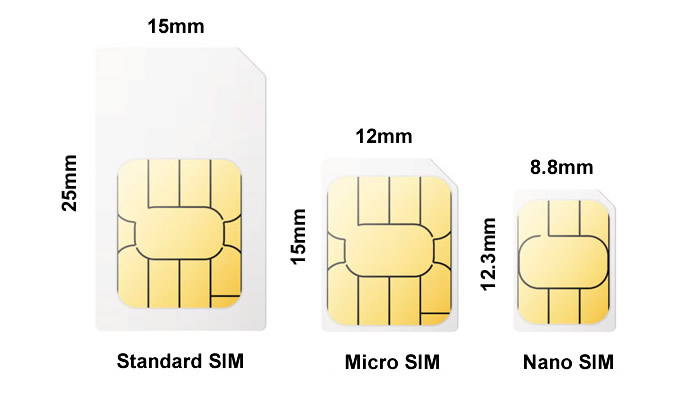
Figure 1: SIM card size schematic.
Step 4) Mail SIM card to NexSens Technology for installation and testing
Send the SIM card to NexSens for pre-shipment installation and testing (strongly recommended). Please ship the SIM card to:
NexSens Technology
2091 Exchange Court
Fairborn, OH 45324
