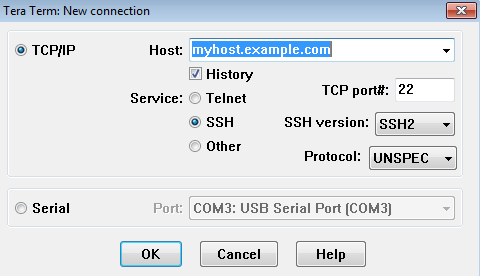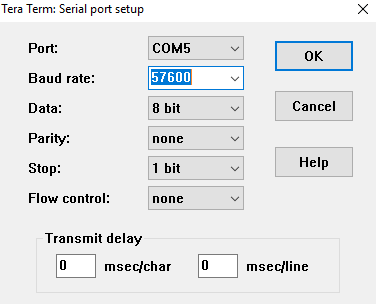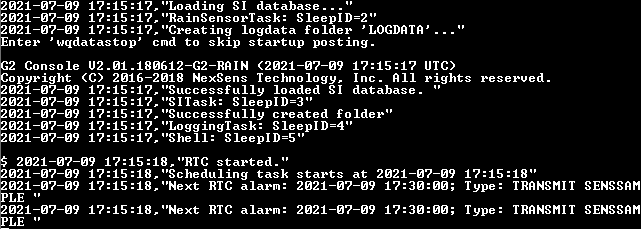Establish Connection to a G2-RAIN in Tera Term
Note: This connection only applies to G2-RAIN systems with an external power cable (G2-CBL-SP) and the purchase of a UW6-USB-485P cable.
- Download the free open source terminal program Tera Term here.
- Select the link for the teraterm-4.97.exe file. The download will begin automatically.
- Complete the installation with the default components.
- Download the free open source terminal program Tera Term here.
- Connect a UW6-USB-485P cable to the PC.
- Allow Windows to download the driver automatically.
- Verify the COM port of the cable once the download is complete by viewing the Ports (COM & LPT) segment of Window’s Device Manager.
- Connect a UW6-USB-485P cable to the PC.
- Launch Tera Term. The following screen will appear. Click Cancel.
- Navigate to Setup|Serial Port and enter the COM port of the UW6-USB cable in addition to the other serial settings shown in the screenshot below and click OK.
- Connect the terminating end of the USB cable to the G2-RAIN.
- Cables with a UW6-plug should be connected to the external power cable on the G2-RAIN logger.
- Connect the terminating end of the USB cable to the G2-RAIN.
- When 5V power is applied through the USB cable, a series of startup messages will display in the terminal:
- Hit the ENTER key while in the terminal and a command entry prompt line, designated by a $ will appear.