Check Voltages
Battery Voltage
The UW6-BB battery voltage can be measured directly at the ‘PWR OUT’ port on the enclosure, or at the end of the UW6-plug cable that runs to the data logger.
At Box
- Disconnect the AC Adapter from the ‘AC IN’ port on the UW6-BB enclosure.
- Disconnect the 6-pin power cable from the ‘PWR OUT’ port on the UW6-BB enclosure.
- Use a DC multimeter to check the voltage between the connector pins as shown.

Check the battery voltage on the UW6-BB by measuring the DC potential between pins 4 (GND) and 6 (V+) of the PWR OUT port.
Through Logger Cable
- Disconnect the UW6-plug cable from the data logger while leaving the other end connected to the PWR OUT port on the enclosure.
- Use a DC multimeter to check the voltage between the cable connector pins as shown.

Measure between pins 1 (V+) and 3 (GND) of the logger power cable using a DC multimeter to confirm the supply voltage.
AC Adapter Voltage
- Disconnect the 6-pin cable plug of the AC adapter from the ‘AC IN’ port on the UW6-BB enclosure.
- Use a DC multimeter to check the voltage between the cable connector pins as shown. It should read ~15V.
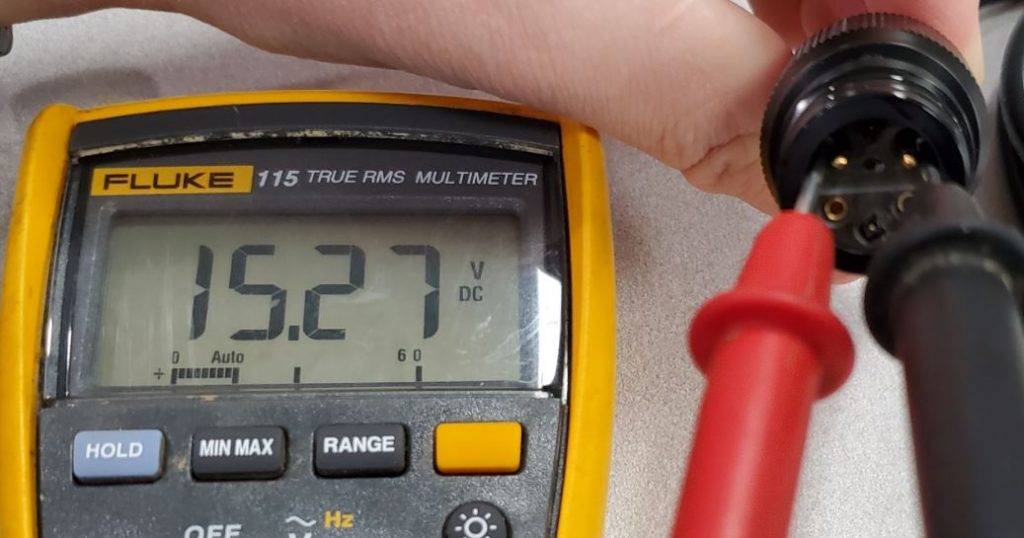
Measure the DC voltage between Pins 1 (V+) and 3 (GND) of the AC adapter plug connector. This should rest at ~15V.
